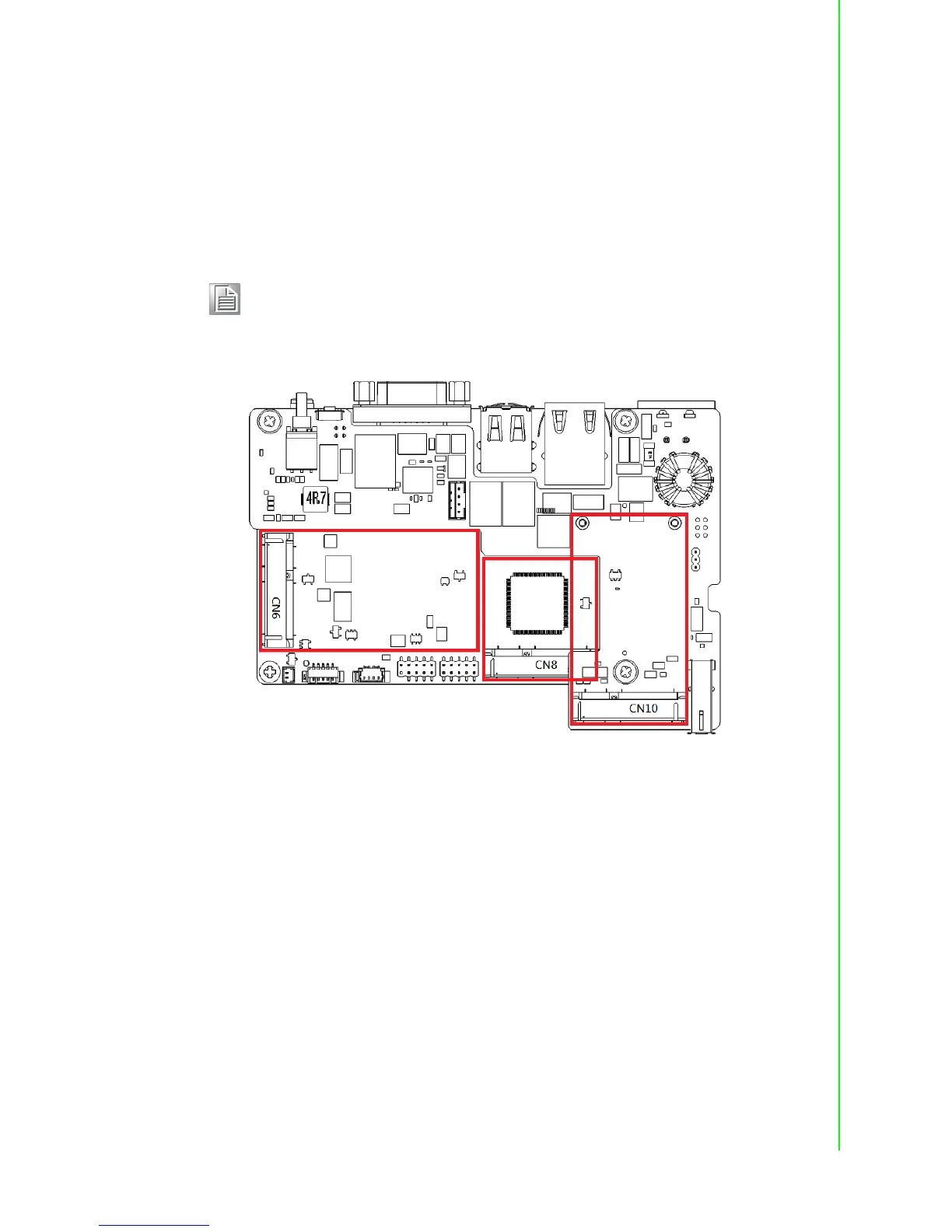9 UNO-2272G User Manual
Chapter 2 Hardware Functionality
2.10 PCI Express Mini Card Socket
The UNO-2272G-N2AE supports two sockets for one full size and one half size
PCI Express mini cards. The CN6 slot is the default defined ONLY for mSATA stor-
age.The second interface (CN8) is the half size PCI Express mini card.The third
(CN10) interface is mainly targeted at supporting iDoor technology/modules for
diverse applications such as isolated COM port, Profibus, WLAN GPRS, 3G, mRAM
and iDoor Module. Users can install the card easily using the optional kit.
The UNO-2272G-J2AE supports two sockets full size PCI Express mini cards. The
CN15 slot is the default defined ONLY for half size mSATA storage.
Note! An additional SIM card slot is disabled. Please note you still require 3G
Mini-PCIe built-in SIM card slot module installed to be able to use 3G
functions.(For model produced before June 2015)