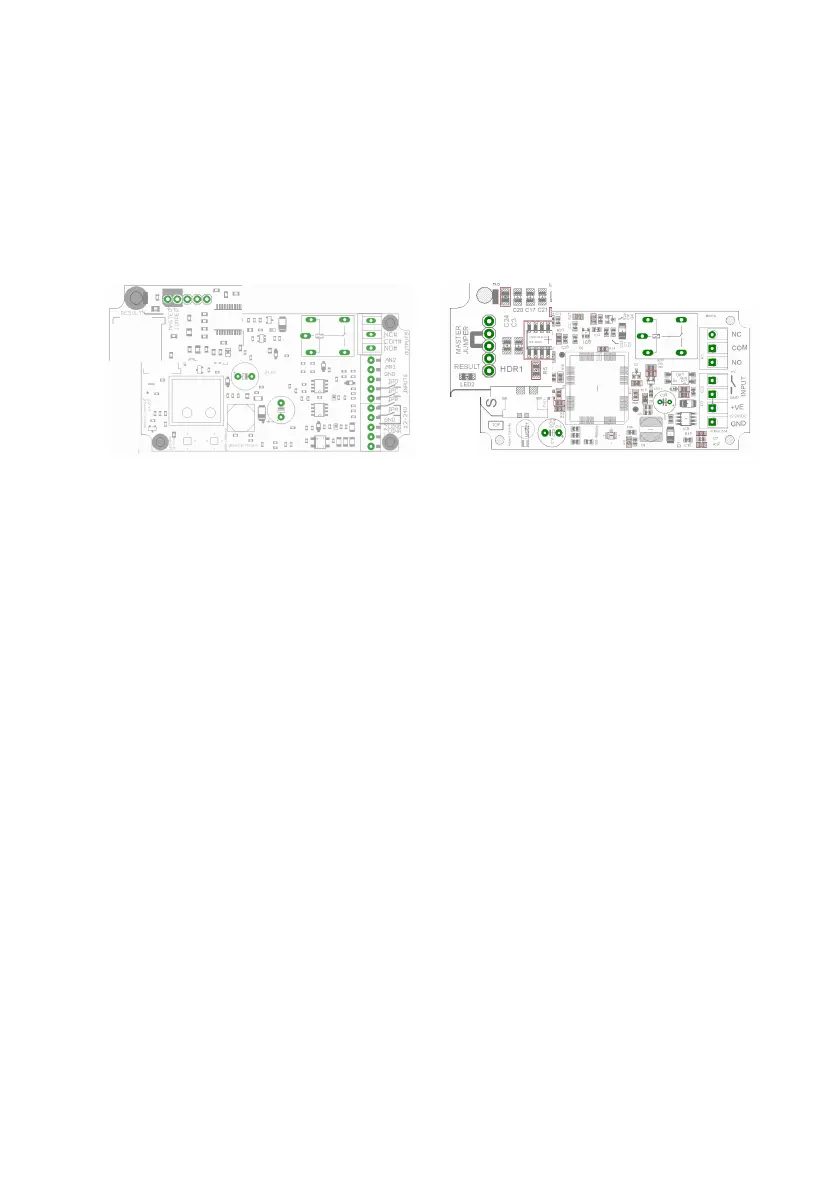2.3 Master Number Setup
The system is set up by any of the master cell phone numbers (see 1.2 Number Types). The
system must first be associated with at least one master phone’s number before it can be
used. To do this, the supplied 2.54mm jumper connector must be fitted to the pins on
HDR1 as shown on the silk screen on the PCB. On most models these pins are pins 1&2. On
the A5 PCB these are pins 3&4. Do not connect the jumper to any other pins or damage
may result.
The master phone number must then be sent via a SMS text message to the system’s SIM
phone number as follows:
MASTER<space>number.
For example, if the master telephone number is 07000 000 000:
MASTER 07000000000.
Also valid are the following:
Master 07000000000 and master 07000000000
The following messages are invalid:
master 07000 000 000. (spaces in the number)
master07000000000 (no space after ‘master’)
The result LED, LED2, will flash two times to indicate the master number has been success-
fully setup. Calling the board’s telephone number with the master phone will now acti-
vate the relay. Once one master number has been setup further masters can be setup by
the first and other masters without the jumper fitted (using the same message).
If the master set up has not worked the no subsequent commands will be ac-
cepted by the system. It is important to check this step by calling the system
and listening for the PCB to click or by sending the LIST command to view the
number memory contents!
Figure 1. Jumper pins
