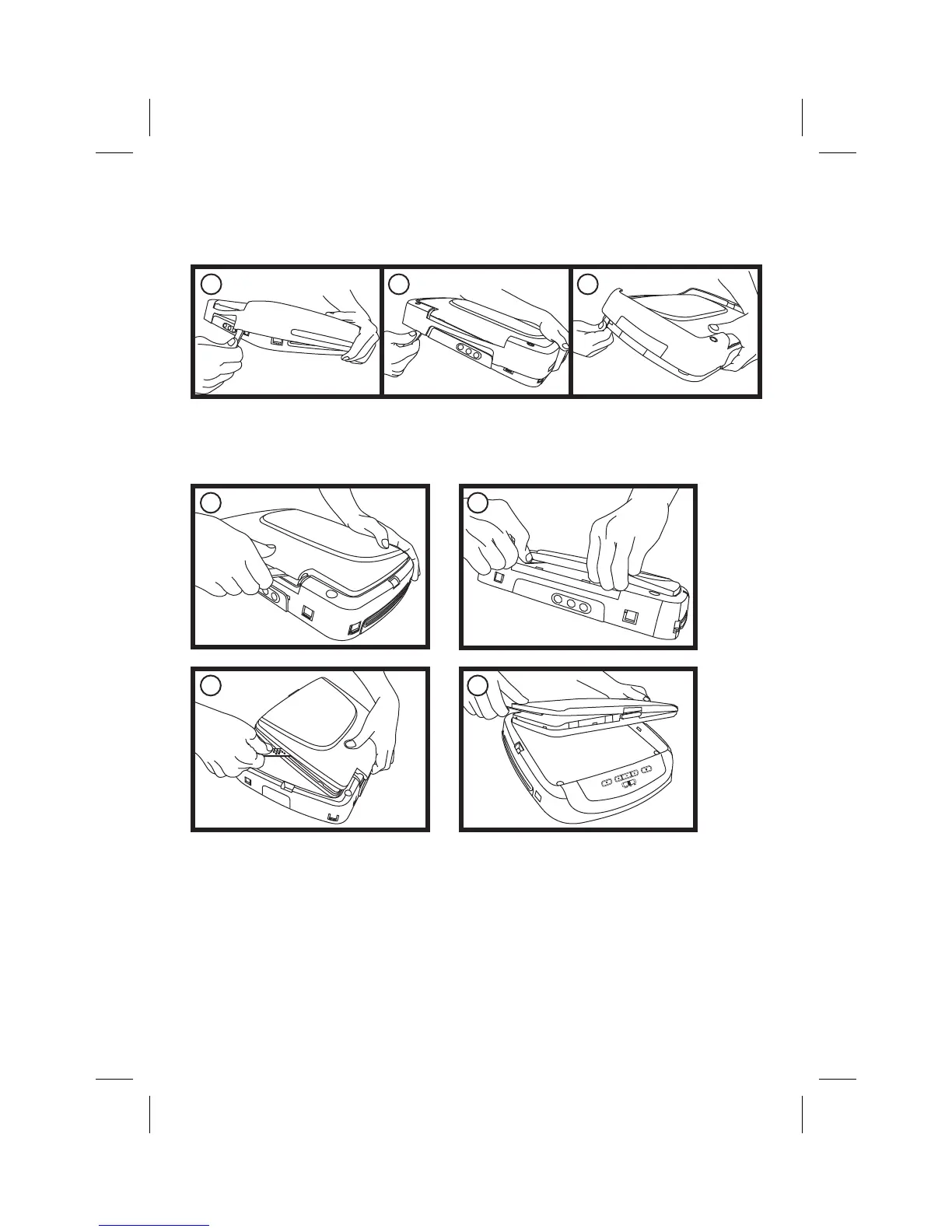2 3
5
Work on a soft surface to avoid damaging the plastic.
Insert the supplied pry tool between the Housing and Snap On Cover (Shroud), then press the pry tool to release the
Snap On Cover (Shroud).
Insert the supplied pry tool between the Housing and Snap On Cover (Screen Back), then press the pry tool to
release the Snap On Cover (Screen Back).
Removing the Snap On Cover (Screen Back) from the LCD Housing
7
Removing the Snap On Cover (Shroud) from the Housing
1
4
6
5
