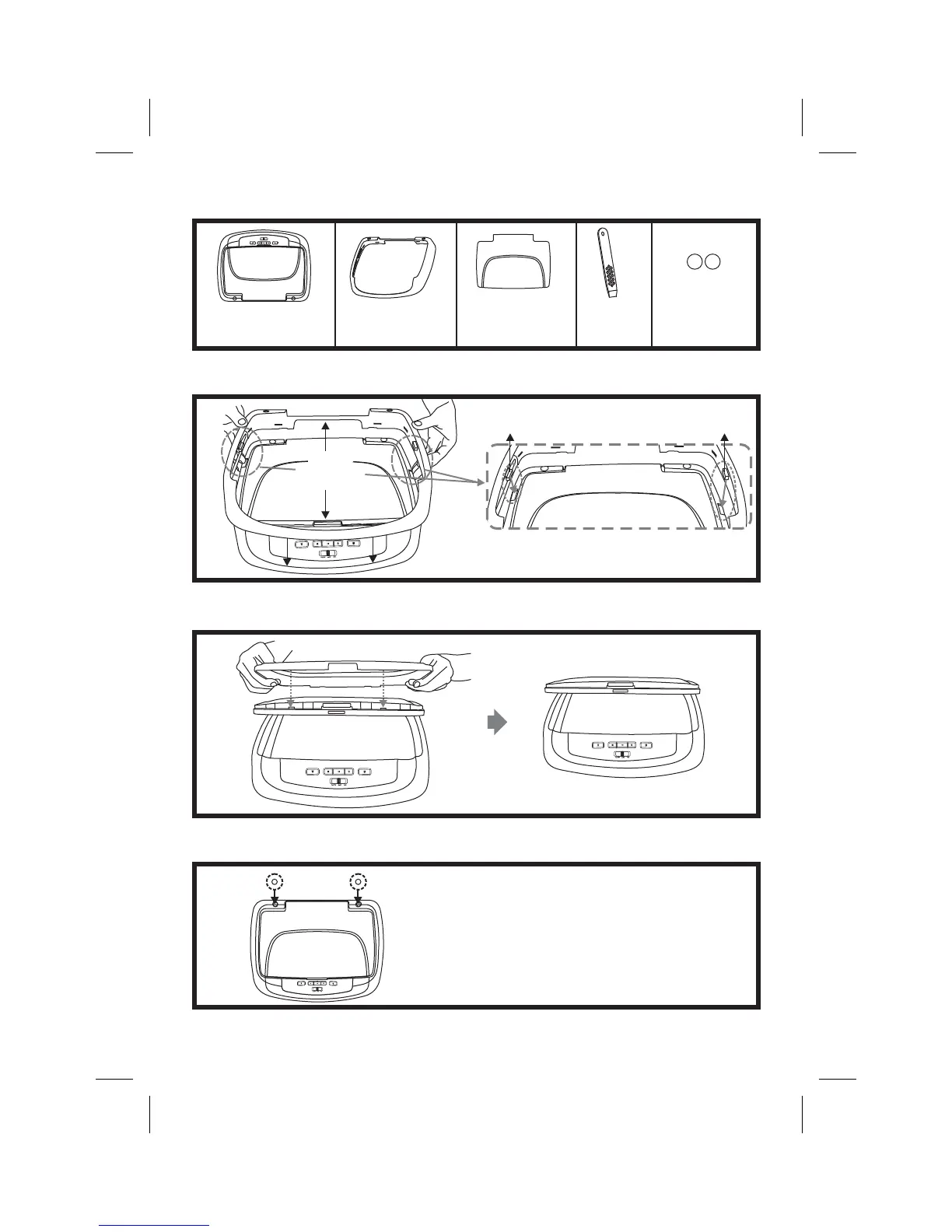catch catch
Begin by hooking area “A” (above) over the dome light and slide the cover over the unit. The cover will snap in place.
Place the unit on a soft surface to avoid damaging the plastic.
Open the screen and hook the two tabs “B” on the bottom edge of the screen. Snap the opposite side over the hinge.
Installing The Shroud
(B)
(B)
(A)
Installing the Screen Cover
Installing the Snap On Covers
Housing
3.2. 4.
Snap On Cover
(Shroud)
1 Pewter, 1 Shale
Snap On Cover
(Screen Back Cab)
1 Pewter, 1 Shale
Pry Tool
1. 5.
Screw Cap
(L & R)
2Pewter,2Shale
Installing het Screw Caps
Plug-in
4
Remove
tape backing
before installing.
Install the screw caps after the unit is mounted.
