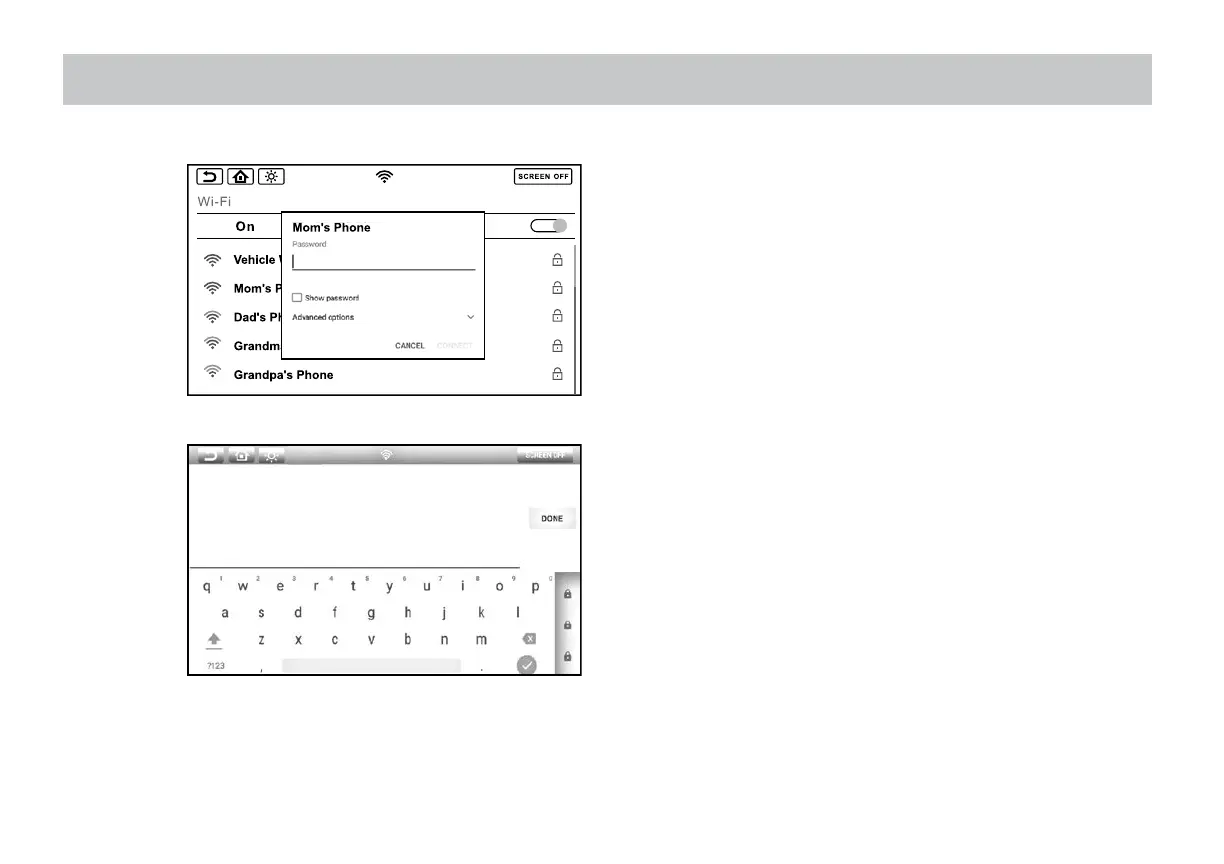15
WIFI CONNECTIONCONTINUED
4. Touch the line to enter the password, and the on-screen keyboard will appear.
5. Enter the Wi-Fi password using the on screen keyboard. Then press "DONE" to enter the password.
6. The monitor will now connect to the Wi-Fi network. Once a Wi-Fi network is saved into memory, the monitor will automatically reconnect to that
network as long as the Wi-Fi setting is set to "ON".
NOTE: Up to (10) Wi-Fi hotspots can be saved in the memory to the monitor.