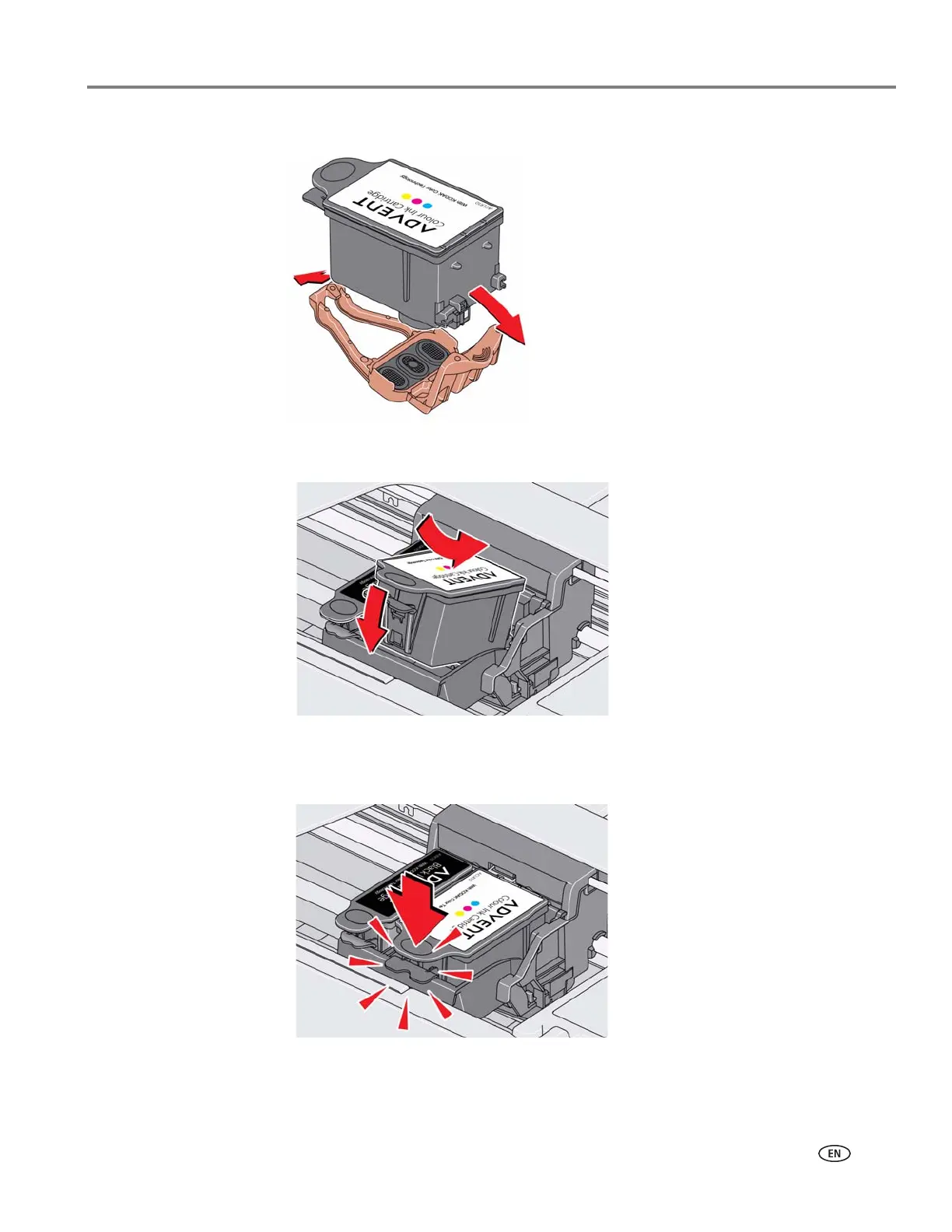adventprintersupport.custhelp.com 45
ADVENT AW10 All-in-One Printer
6. Remove the protective cap from the cartridge.
7. Insert the ink cartridge into the printhead.
8. Press down on the ink cartridge tab until you hear a click.
9. Close the printer access door.