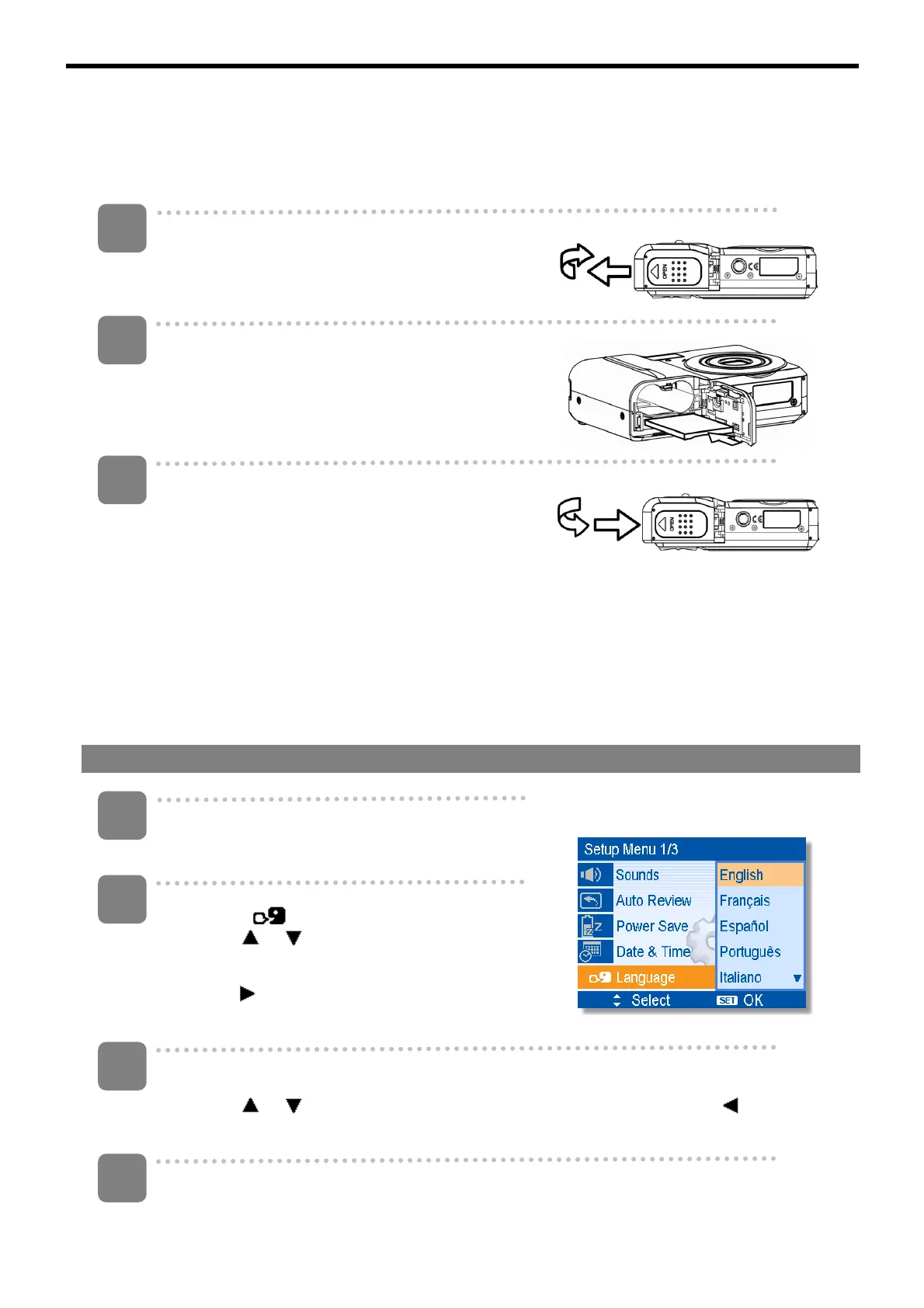4
Placing the memory card
With this digital camera an SD or MMC card can be used. Slot memory card is located below the battery cover, adjacent
to the battery compartment.
Open the battery cover.
Slide the cover in the direction of the arrow.
Insert the card.
Insert the card with the label facing up and the
arrow inward.
Close the battery cover.
Setup Language / Date and Time
The first time you use the camera, be sure to select a language and set the date and time before using.
Setting the language
Turn the camera on and go to Setup Menu (Setup
menu).
Select [
Language] ( language).Language] ( language).
Press
or to select
[LANGUAGE] ( language) and then press [LANGUAGE] ( language) and then press
or the button SET ( adjust) to open the or the button SET ( adjust) to open the or the button SET ( adjust) to open the
submenu.
Select a language.
Press or to select a language, then press or the button
SET ( adjust) apply the setting. SET ( adjust) apply the setting.
Press the MENU (menu) button to close the menu.
one
two
3
one
March
2
4
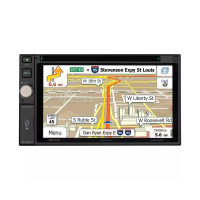