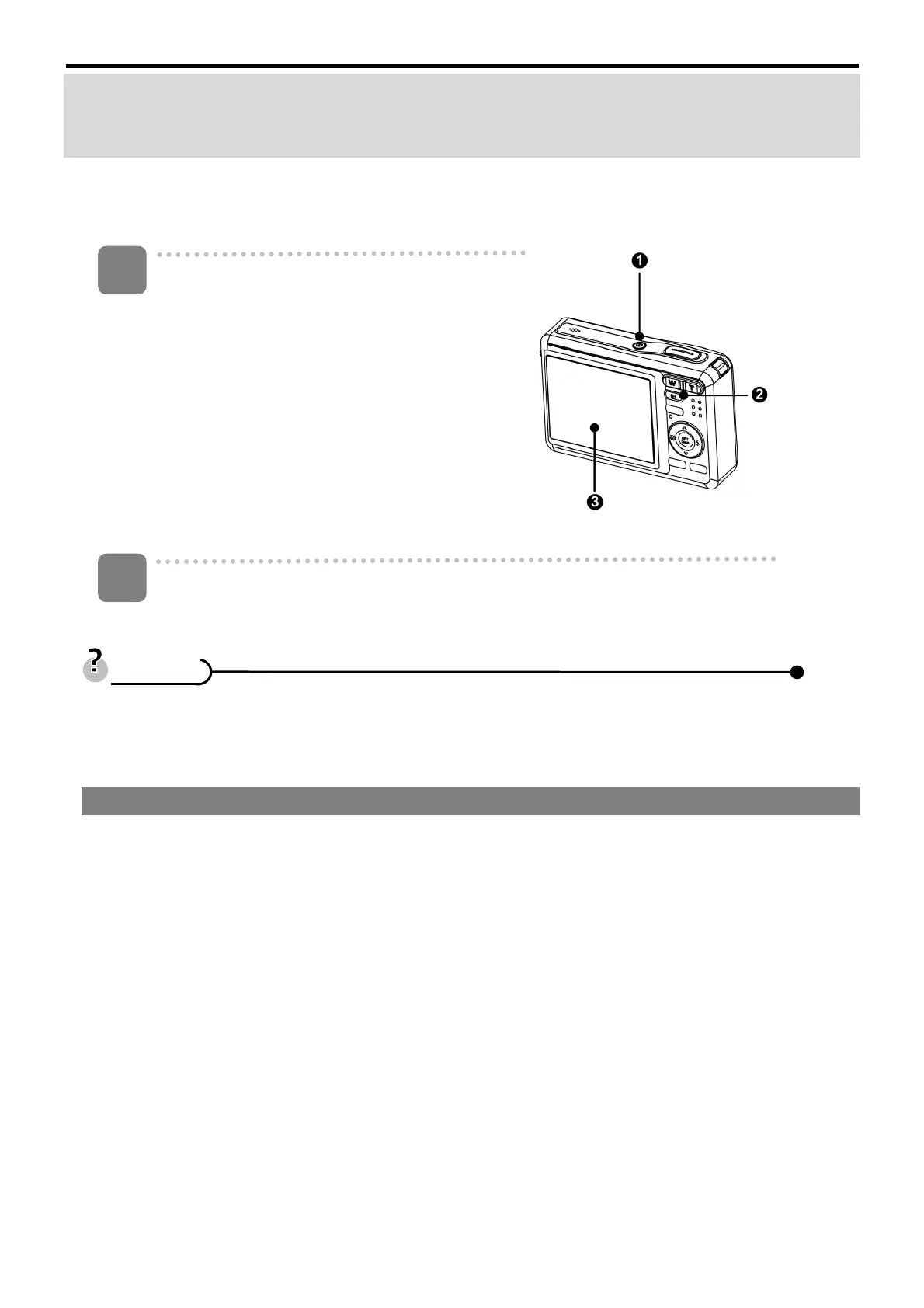8
Basic operation
On and Off the Camera
Press the power button () to turn on the camera in
recording mode.
The camera turns on, the lens unfolds and the green
light comes on.
Press the play button () to turn on the camera in
playback mode.
The camera turns on and an image appears on the
LCD (display).
Press the power button () to turn off the camera.
The camera turns off, the lens retracts and the light goes out.
To turn the camera without the startup sound and operation, press and hold the power button () or playback () For To turn the camera without the startup sound and operation, press and hold the power button () or playback () For
more than 1.5 seconds.
Energy saving function
To save battery power, the LCD monitor turns off automatically after 1 minute after the last operation (default factory). Press
any button other than to turn the LCD button. The energy saving setting can be changed in Setup Menu (Setup menu).
When the power saving function has been active for more than 1 minute, the camera turns off completely. Press the power
button () or playback () to turn on the camera.
The energy saving function is not activated in the following situations:
When movies or sounds are recorded when movies or
sounds play when displaying images
When connecting the camera to a PC or printer using the USB cable
one
two
C
C orC oror nor nn sn ss ands andand jand jj orj oror sor ss s
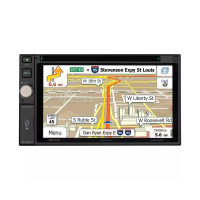