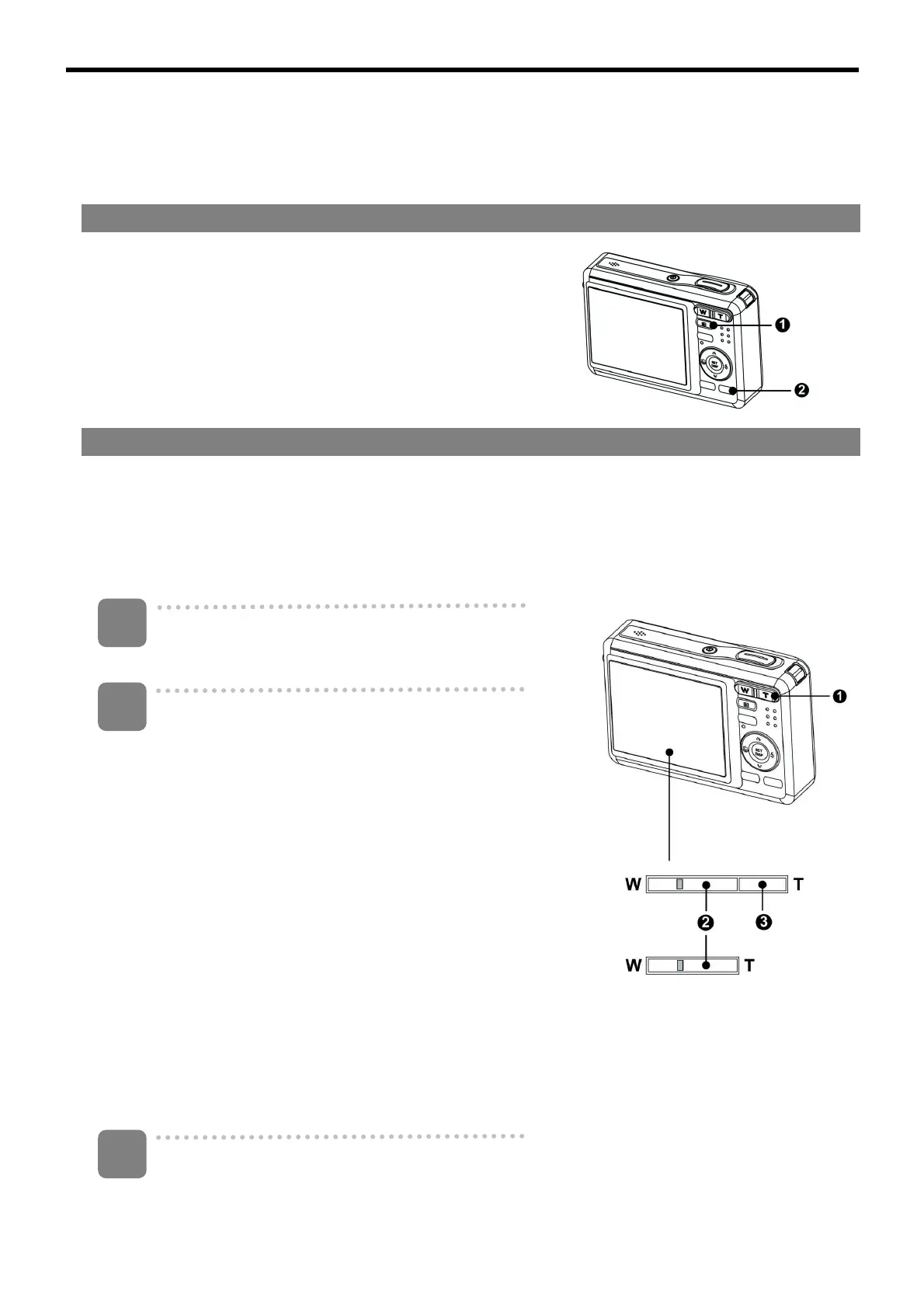9
Mode change
The recording mode allows you to record images and sounds. Playback mode allows you to play, delete or edit images on
the LCD screen.
Changing the recording mode to playback mode
In recording mode, press the button () to switch to playback
mode.
In playback mode, press the () button or () button to switch to
playback mode.
Using the zoom function
The camera includes a combination of functions of digital zoom and optical zoom which allow zooming objects to obtain a
wide image angle.
The optical zoom is achieved by mechanically adjusting the lens of the camera. The digital zoom enlarges or shrinks the
image using a software process.
Select the zoom and point the camera to the object.
Press the zoom button () to compose the image.
[W]: zoom for wide-angle shots.
[T]: zoom in for telephoto shots.
When the zoom button is pressed, the zoom bar appears
on the LCD screen. When the optical zoom factor () is at
maximum, zooming stops temporarily. Press [ T], the maximum, zooming stops temporarily. Press [ T], the maximum, zooming stops temporarily. Press [ T], the
camera automatically switches to digital zoom () and
continuous zoom.
The digital zoom () is not activated when recording
movies.
Press the shutter button to take a picture.
February
1
3
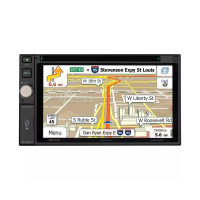