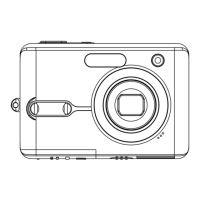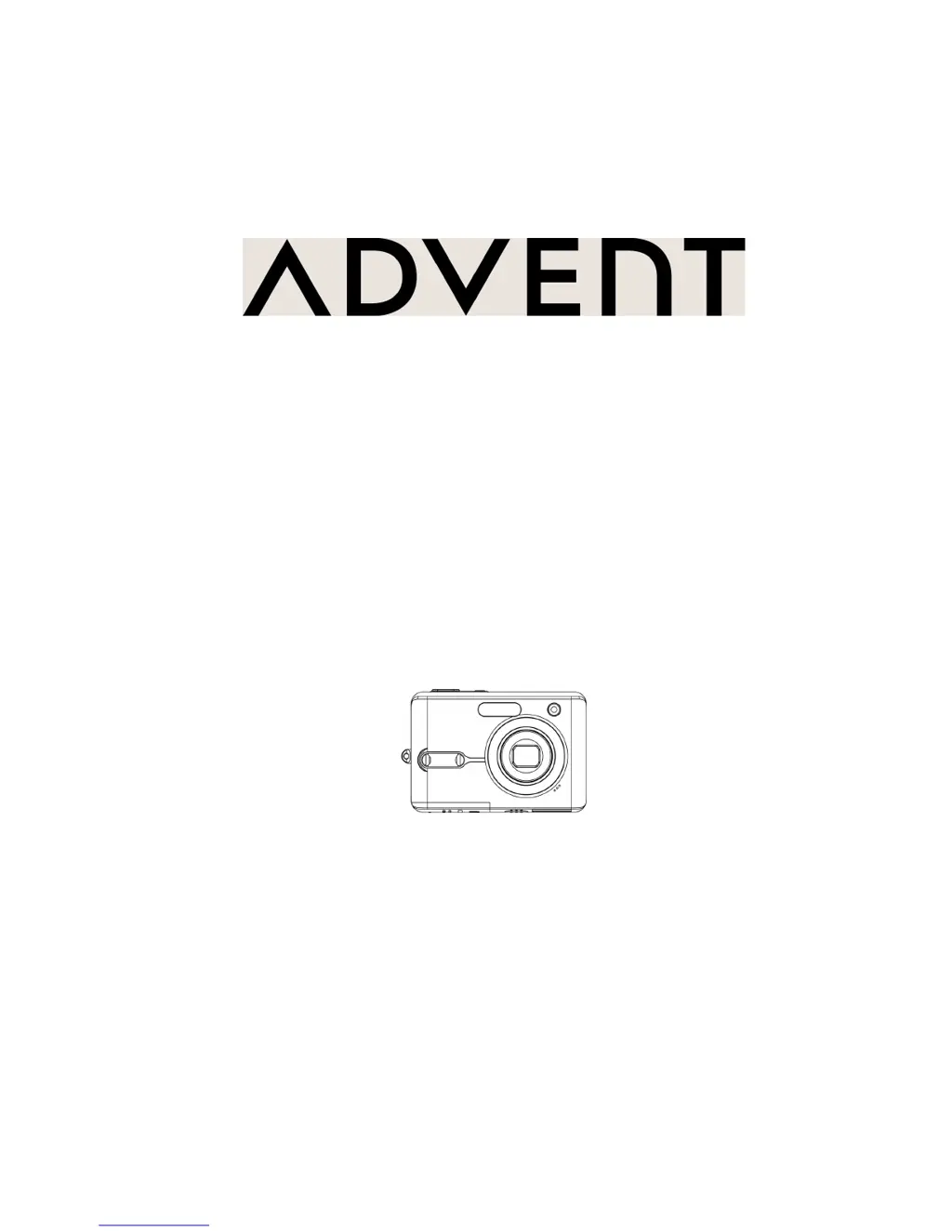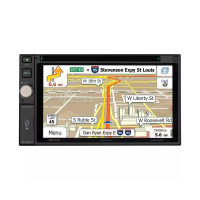Why Advent MP5 Digital Camera power does not turn on?
- AAnna PorterAug 2, 2025
Your Advent Digital Camera might not be turning on due to several reasons. Ensure the battery is inserted in the correct direction. If the batteries are dead, replace or recharge them. Also, verify that the battery compartment door is securely closed.