- 41 -
Software Installation
System Requirements
Windows:
y PC with processor better than MMX Pentium 233 MHz
y Windows XP/2000/ME/98SE/98
y Minimum 32 MB RAM
y USB port
y CD-ROM drive
y 800x600 pixels, 16-bit color display compatible monitor
Macintosh:
y Power Mac G3 or later
y Mac OS 9.0, 9.1, 9.2 and OS X
y Minimum 64 MB RAM
y USB port
y CD-ROM drive
y 800x600 pixels, 16-bit color display compatible monitor
*Specifications are subject to change without prior notice.
Installing the Software
The bundled software CD has the drivers and software that come with camera. Insert the CD into
NOTE:
y You don’t have to turn off the computer or camera when making this connection.
y Refer to your computer’s manual for information regarding the USB port location.
y The camera will turn off automatically if the USB cable is disconnected.
y Windows 98/98SE: If this is the first time the camera has been connected to the
computer, Windows detects the camera as an “Unknown device” and automatically
completes the required software installation.
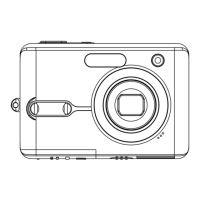
