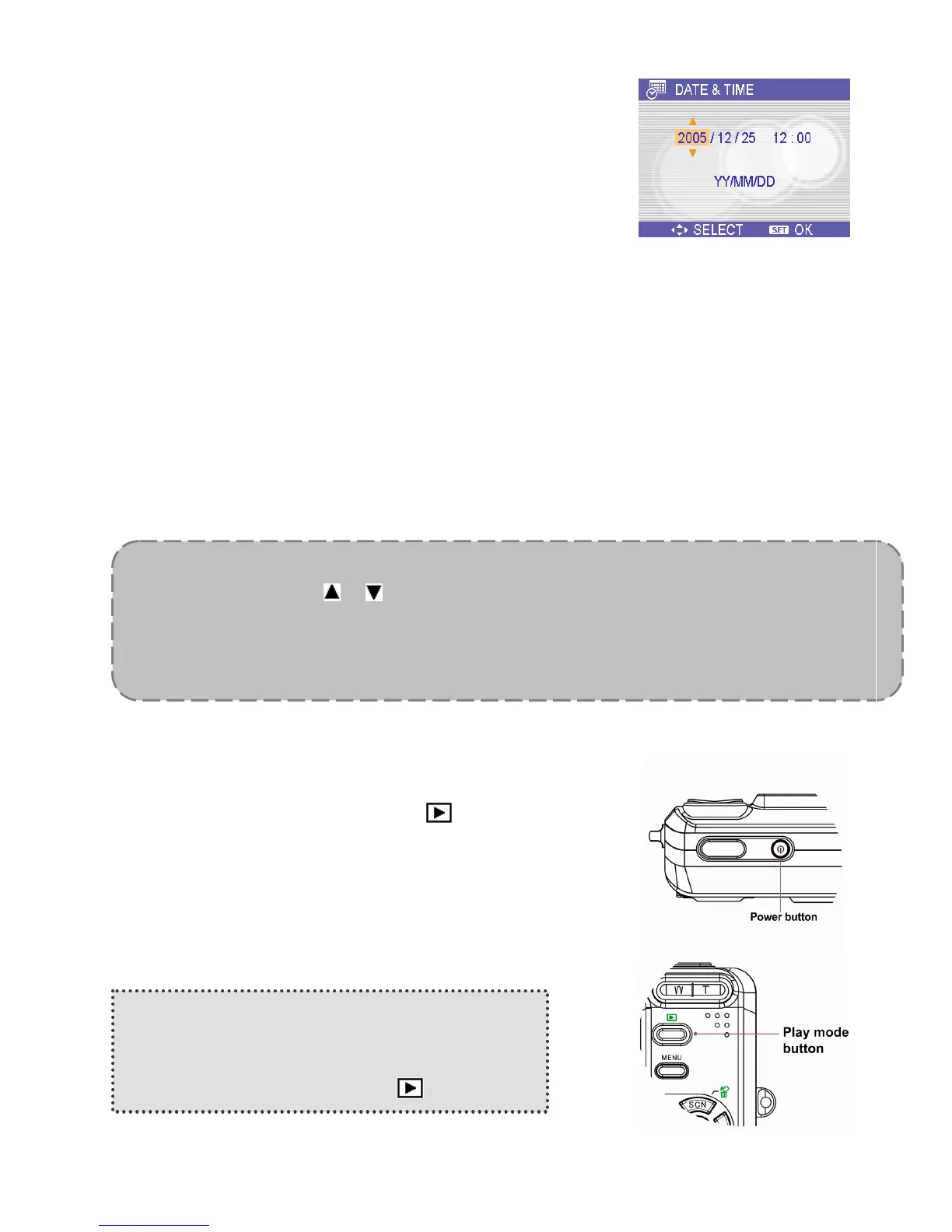- 12 -
Basic Operations
Turning the Power On and Off
1. Press the POWER button to turn on the camera in the
Record mode. Or you can press the
button to turn
on the camera in the Playback mode.
2. Press the POWER button again to turn the power off.
Hint:
y You can turn on the camera without the start-
up and operating sound by pressing and
holding the POWER or the button over
NOTE:
y If you hold down or , you can change the value quickly.
y For printing images with Date & Time, see page 30.
y If the batteries are removed for about two days, the Date & Time setting will be lost. In
this case, make these settings again.