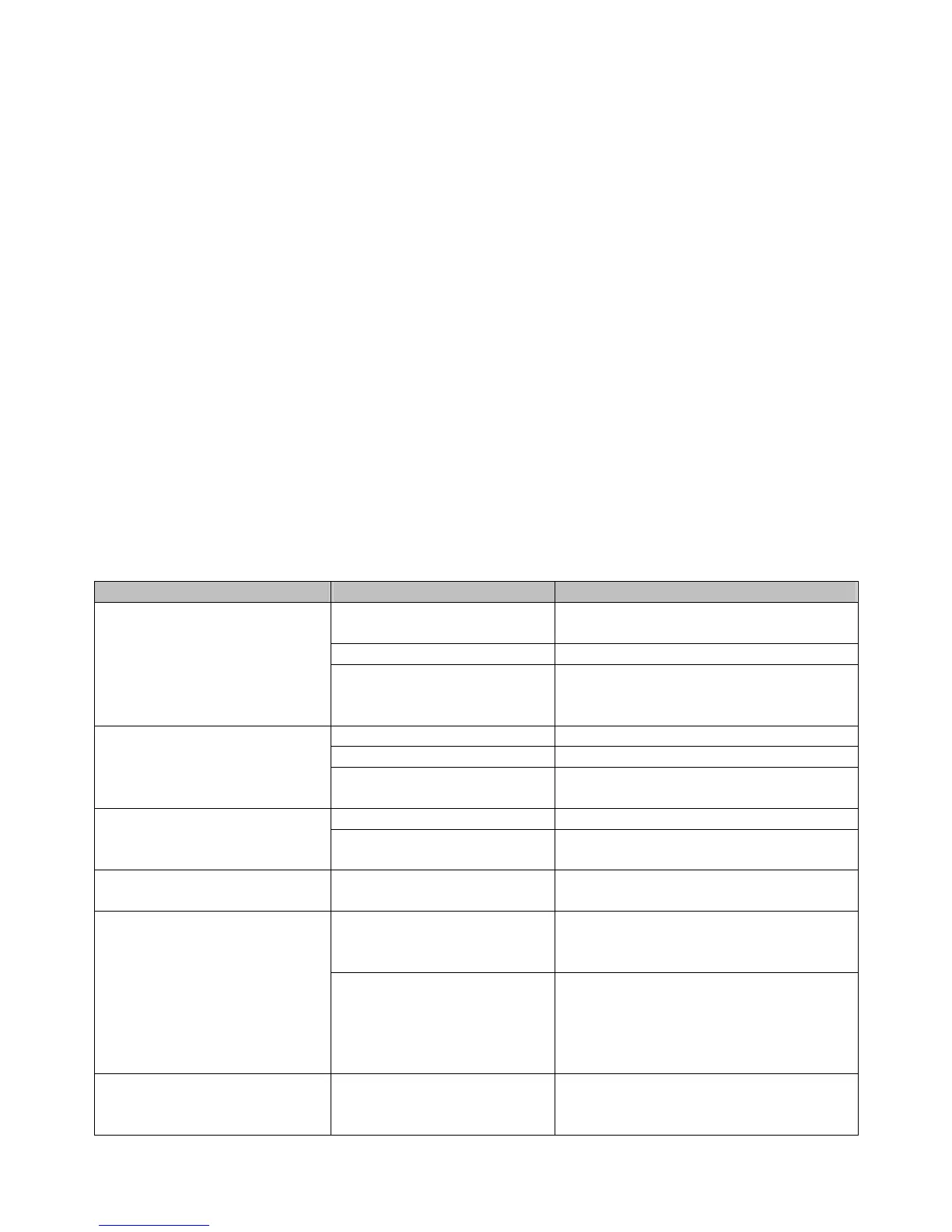- 44 -
distribute digital media.
Ulead Photo Explorer 8.0 SE Basic enables you to acquire photos and video or sound
clips from various digital devices; make modifications; send digital media through e-mail,
print photos, create slideshow presentations, burn your images onto CD or DVD.
To start the program, click Start > Programs > Ulead Photo Explorer 8.0 SE Basic >
Ulead Photo Explorer 8.0 SE Basic.
y VideoStudio 7 SE VCD
Ulead VideoStudio enables you to quickly and easily produce home videos complete
with attractive titles, video filters, transitions, and sound. Ulead VideoStudio features an
intuitive step-based interface that helps you get started right away. After finishing a
project, share your videos through e-mail or on the Web, or bum your own high-quality
VCDs, SVCDs and DVDs.
To start the program, click Start > Programs >Ulead VideoStudio7 > Ulead
VideoStudio 7 SE VCD.
Appendix
Troubleshooting
Problem Cause Solution
Battery is inserted in
the wrong direction.
Reload battery in the correct
direction.
Batteries are dead. Replace or recharge batteries.
Power does not turn on.
The battery
compartment door is
open.
Make sure the battery
compartment door is securely
closed.
The flash is charging. Wait for the flash to charge.
Memory is full. Insert a new memory card.
The camera does not
take pictures.
Memory card is not
formatted correctly.
The card may be detective, use a
new card.
The Flash is charge. Wait for the flash to charge. Image is not recorded
when the shutter button
is pressed.
Memory is full. Insert a new memory card.
The flash does not fire Flash is set to OFF. Set the flash to any mode except
off.
The camera was
moving when the
image was captured.
Hold the camera steady when
shooting picture.
Image is blurry or out of
focus.
The subject was
beyond the range
within which the
camera can focus.
Turn the Macro mode on it the
subject is within 4 cm (zoom out)
or 25 cm (zoom in).
Do not use Macro mode when
shooting distant subjects.
Image is not displayed
on the LCD monitor.
A memory card with
non-DCIF images
(recorded with other
This camera cannot display non-
DCIF images.