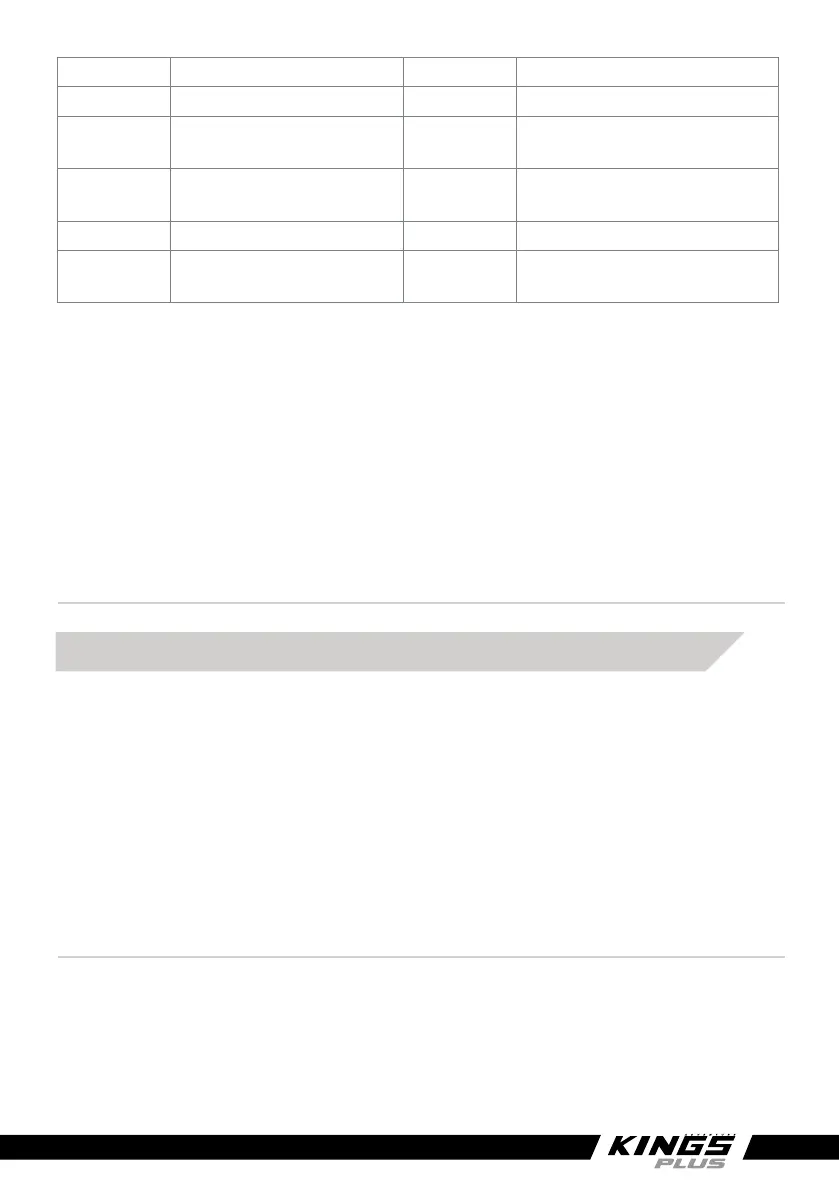13
V1.7
1** Timer 1 2** Timer 2
100 Light ON/OFF 2 n N/A
101 Load will be on for 1 hour
after sunset
201 Load will be on for 1 hour
before sunrise
102 ~ 115 Load will be on for 2 - 15
hours after sunset
202 ~ 215 Load will be on for 2 - 15
hours before sunrise
116 Test mode 2 n N/A
117 Manual mode (default:
load ON)
2 n N/A
NOTE: When 100, 116 or 117 are selected, the second timer is disabled and not
available to be adjusted.
Test mode is used to check the system is working correctly. In this mode the load output
is instantly turned off when PV voltage is higher than DTTV (Day Time Threshold Voltage)
and turn on the load output when PV voltage is lower than NTTV(Night Time Threshold
Voltage). The controller will quit the test mode and back to the previous set mode after
three minutes.
Manual Mode allows the load to be controlled on and off by the Load Button, or through
an RS485 connection that needs to be purchased and integrated separately.
To clear the generated or consumed Watt Hours under the Solar and Load parameters
and reset to 0.
Step 1 - Start with the unit on the HOME SCREEN
Step 2 – Press the SET button to enter PV settings interface
Step 3 – long press (5 seconds) PV and LOAD button the same time
NOTE: - the LCD cycle time may be changed accidentally, be sure to correct
the LCD cycle time
Step 4 – Press SET to confirm selection and return to the Solar parameter menu
CLEAR GENERATED / CONSUMED ENERGY
