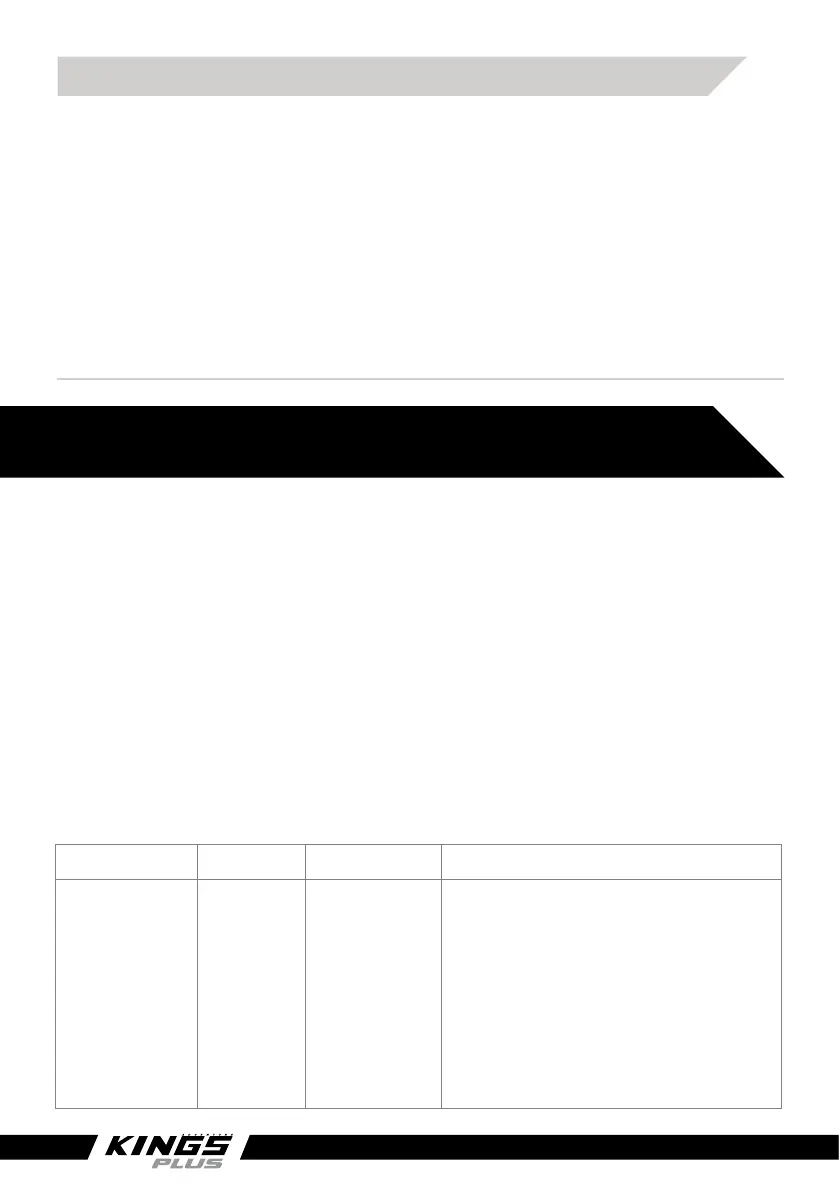14
V1.7
12. USER ADJUSTABLE SETTINGS
PARAMETERS DEFAULT RANGE OPERATION STEPS
SYS*
(System
Voltage)
12V DC 12V / 24V DC
1. Under the “USE” battery type press
the SET button to enter the “SYS”
interface
2. Press the SET button again to
display the current “SYS” value
3. Press the + or - button (PV/+ or
LOAD/-) to select the desired value
4. Press the SET button again to
confirm and move to the next
parameter
NOTE: When any of the default battery types are selected, the battery voltage
parameters cannot be modified. To change these parameters, select the “USE” type.
For instructions check CHANGING BATTERY TYPE on page 11.
NOTE: The System Voltage value “SYS” can only be modified under the non-Lithium
“USE” type. That is, the battery type was previously selected as Sealed, Gel or Flooded
before entering the “USE” type. If it was Lithium type before entering “USE” type the SYS
value cannot be modified.
NOTE: LEN is to enable lithium battery function. This setting allows you to activate
lithium battery low temperature control when you use a lithium battery on “USE” setting.
When using a Lithium battery on “USE” setting, the LEN parameter should be set to YES
to ensure the lithium battery low temperature control is activated.
The table below shows the voltage range for a 12V system. For 24V systems, the values
will be doubled.
There is a factory reset option available, to remove all user settings and revert to default
settings.
Ensure there are no solar panels or loads connected when performing a factory reset.
Step 1 – Start with the unit on the HOME SCREEN
Step 2 – Hold the BATT and PV buttons
NOTE: All settings will need to be checked and re-set to suit your battery type after
performing a reset. Performing a factory reset will default the system to 12V Sealed type
battery and may cause damage to other battery types, if the Charge Controller is used
without being set correctly.
FACTORY RESET
