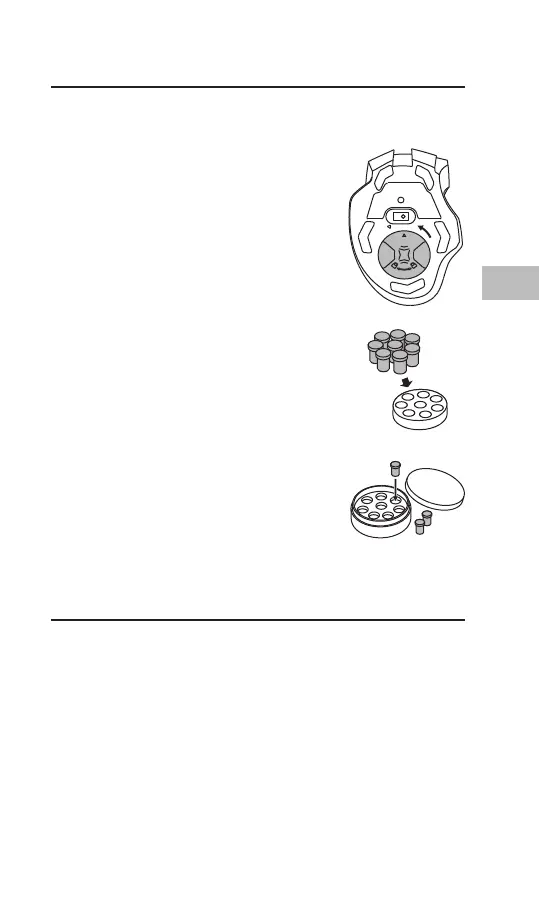GB
11
Adjusting the Weight
8 x 3.3 gram of metal weights are provided for you to select your
ideal mouse weight up to 26.4 gram.
1. Switch the weight cover to
release weight box.
Software Installation
1. Insert the provided Setup Disc into the computer’s CD rom.
2. It will auto run the setup software, otherwise choose
AFPV0316_Setup.exe from your CD drive.
3. Follow the installation instruction to complete the installation.
4. Choose AFPV0316 Con guration.exe from the desktop to
start the software.
2. Adjust to the weight you want.
3. Store the remaining weights in
the rounded weight container.
