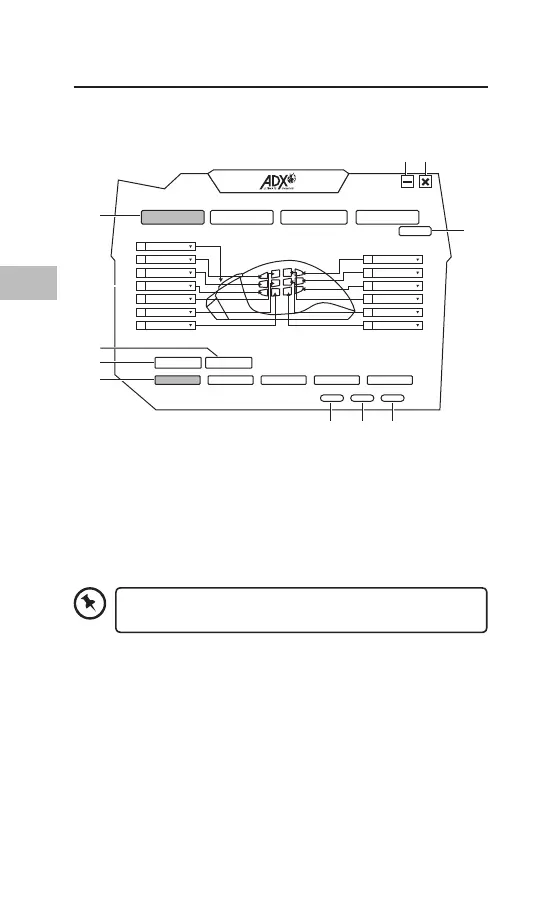12
GB
Fire button
B5
Backward
B4
Forward
1
1
2
2
3
3
4
4
0
0
9
9
8
8
7
7
6
6
5
5
RESET ALL
Save & Exit Cancel Apply
PROFILE 1 PROFILE 2 PROFILE 3 PROFILE 4 PROFILE 5
ASSIGN BUTTONS MACRO MANAGER ADVANCED SETTING LIGHT
LOAD PROFILE SAVE PROFILE
7
3
1
8 9 10
2
6
5
4
User Interface
Choose AFPV0316 Conguration.exe from the desktop to start
the software.
1. Minimise the software
2. Exit the software
3. Setting options
4. Export current prole
5. Import existing prole
6. Select prole 1-5
7. Restore to default setting
(All proles)
8. Save and exit the software
9. Cancel setting and exit
10. Save the current setting
Selecting prole 1-5 will load all desired setting of your
choice.