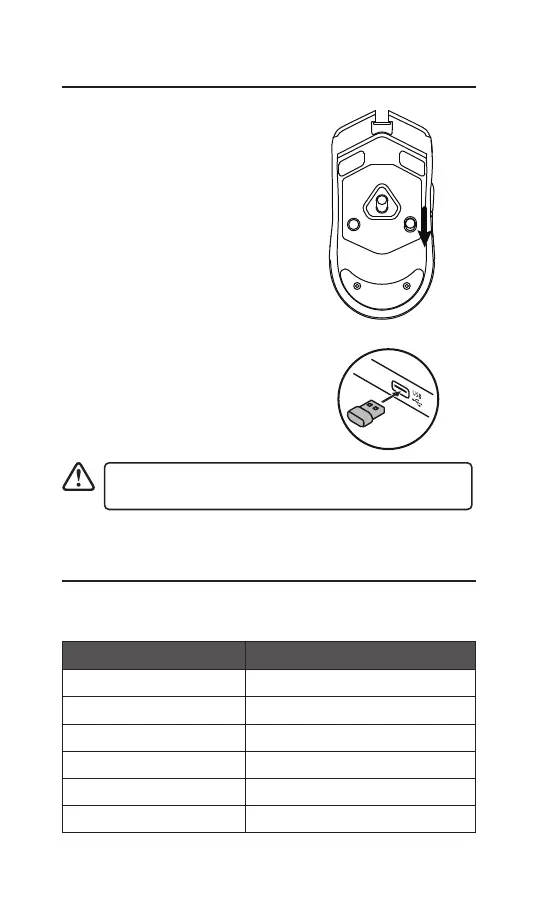10
Wireless Connection
1. Fully charge the unit before using in
wireless mode.
2. Switch on the unit.
DPI Settings
Press the DPI button on the mouse repeatedly to adjust the
resolution.
Colour DPI
Red 800
Orange 1600
Yellow 3200
Green 6400
Blue 12000
Purple 24000
OFF
ON
3. Plug the dongle directly into your
computer’s USB port. The mouse
will automatically connect to the
computer.
Switch o the unit to conserve energy if it is not used for
a long period of time.
