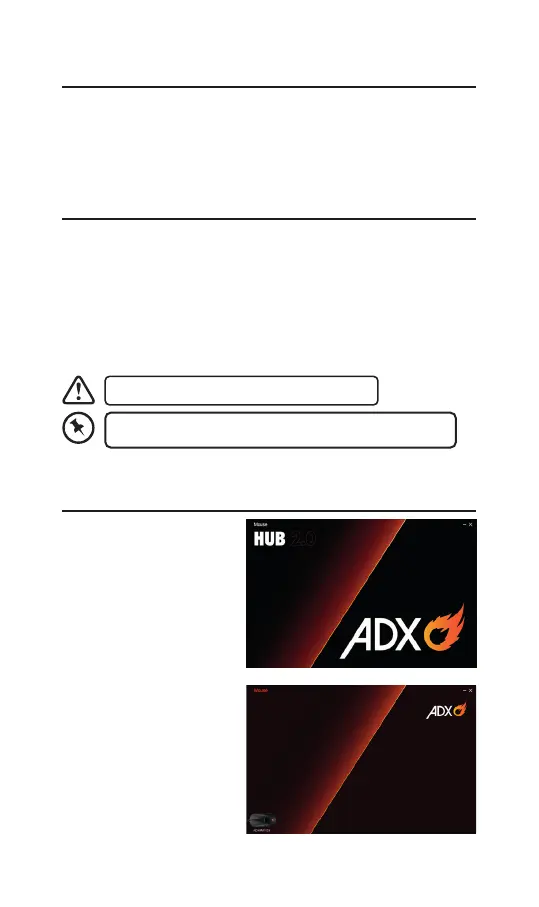11
System Requirements
Operating Systems: Microsoft® Windows® 8 / 10 / 11
Hardware: 1 available USB port
Software Installation
1. Plug the unit into the USB port of your computer.
2. Download the latest gaming software from
https://downloads.adxgaming.com
3. Run the software installer (ADX HUB 2 Setup.exe).
4. Follow the installation instruction to complete the installation.
5. Choose ADX HUB 2.exe from the desktop to start the
software.
The software is not available for MAC OS.
Software operation can only be used in Wired Mode.
User Interface
1. Choose ADX HUB 2.exe
from the desktop to
launch the software.
2. Select “Mouse“ and then
“ADXWM1123“ at the
bottom of the connected
device list to enter the
interface.
