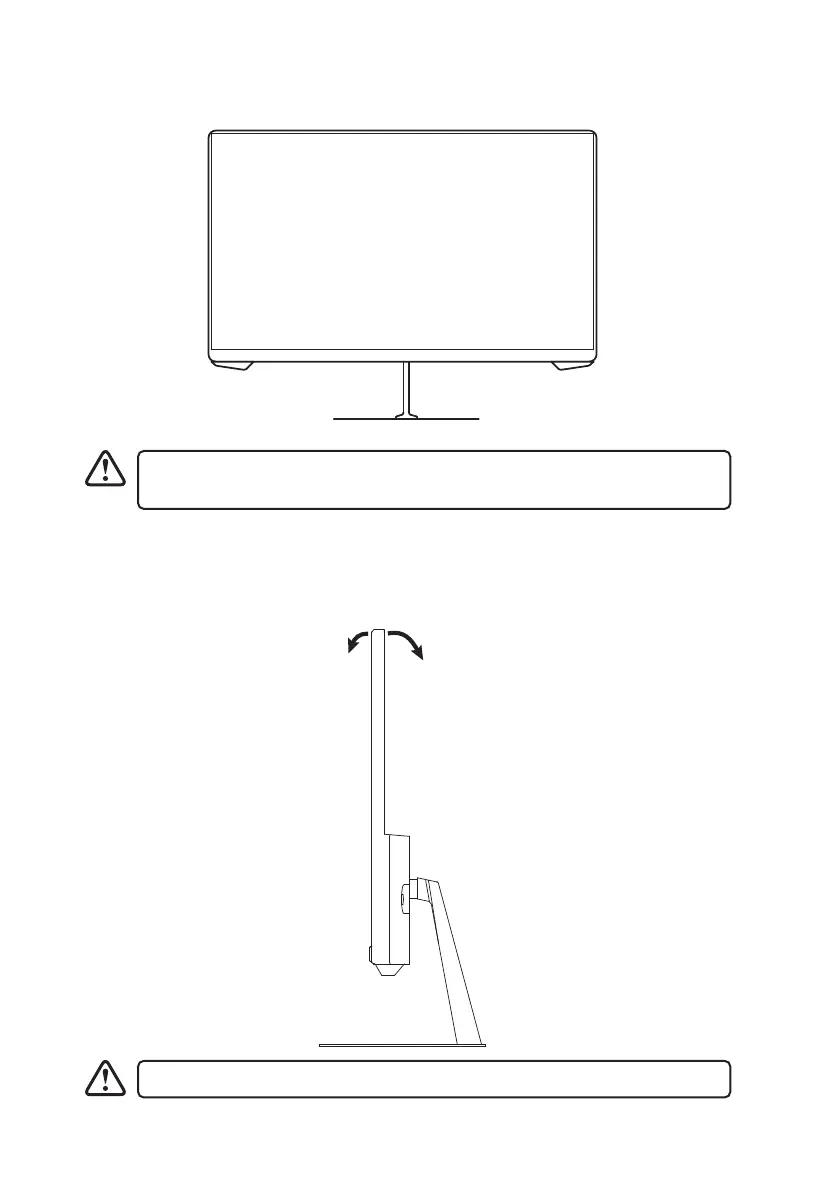11
4. Stand the main unit in upright position.
During standing of the whole monitor, do not press the liquid crystal screen with
hand to avoid damage to the screen.
Adjusting the angle
Adjust the angle of the screen. The angle of the screen can be adjusted forwards or
backwards from -5° to 15° for a comfortable viewing experience.
5° 15°
Do not touch or press the screen area when adjusting the angle of the monitor.
