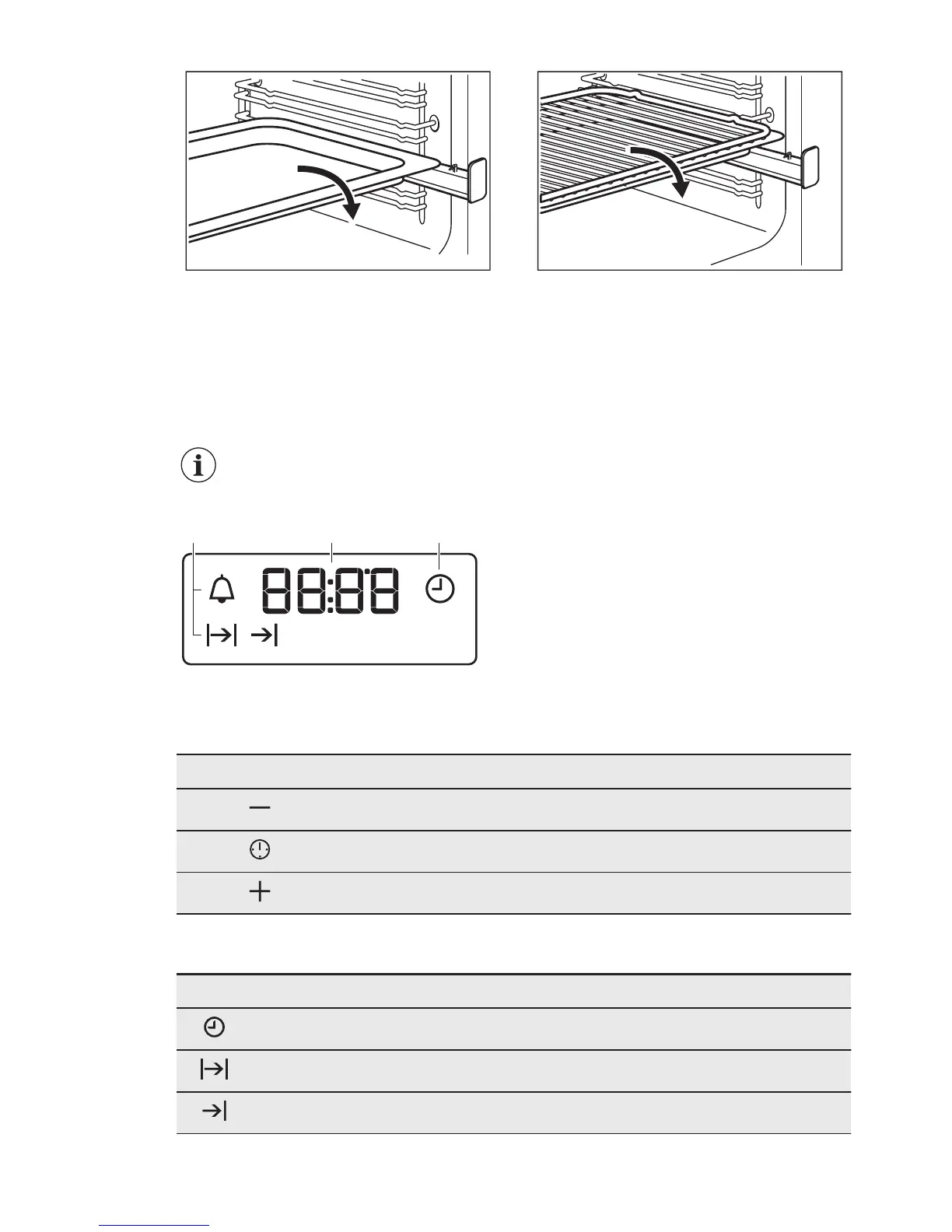Put the baking tray or deep pan on the
telescopic runners.
Put the wire shelf on the deep pan. Put
the wire shelf and the deep pan on the
telescopic runners.
9. OVEN - CLOCK FUNCTIONS
9.1 Display
The electronic programmer
works only with the main
oven.
A. Function indicators
B. Time display
C. Function indicator
9.2 Buttons
Button Function Description
MINUS To set the time.
CLOCK To set a clock function.
PLUS To set the time.
9.3 Clock functions table
Clock function Application
TIME OF DAY To set, change or check the time of day.
DURATION To set how long the appliance operates.
END To set when the appliance deactivates.
ENGLISH 15
