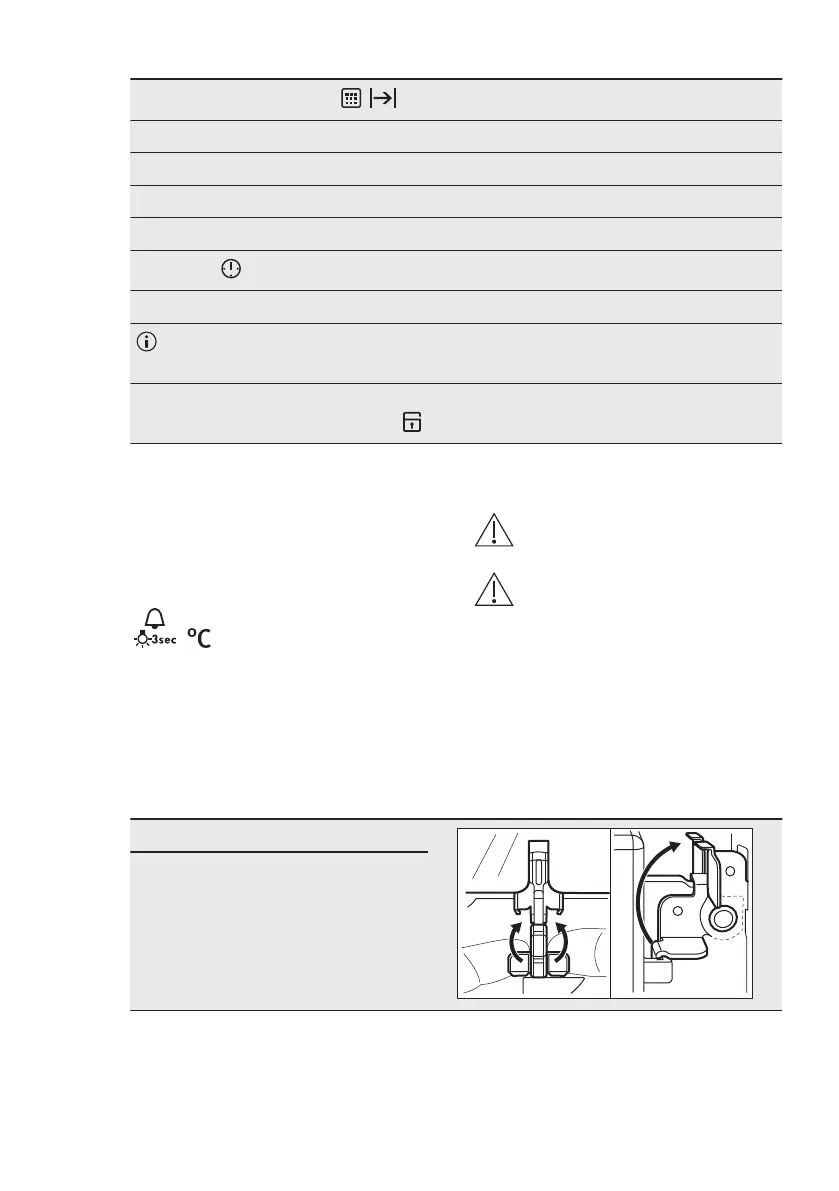Step 1
Set the function: . - flashes.
Step 2 Turn the control knob (for the temperature) to set the cleaning mode.
Option Cleaning mode Duration
P1 Light cleaning 1 h 30 min
P2 Normal cleaning 3 h
Step 3
- press to start the cleaning.
Step 4 After cleaning, turn the knob for the heating functions to the off position.
During the cleaning the oven lamp is off. The oven door stays locked. When the oven
is cold, the door unlocks.
When the oven is at the set temperature, the door locks. Until the door unlocks the display
shows: the bars of the heat indicator, .
11.5 Cleaning reminder
The oven reminds you when to clean the
oven with: pyrolytic cleaning.
PYR - flashes in the display for 10 sec
after each activation and deactivation of
the oven.
, - press at the same time to
turn off the reminder.
11.6 How to remove and
install: Door
You can remove the door and the
internal glass panels to clean it. The
number of glass panels is different for
different models.
WARNING!
The door is heavy.
CAUTION!
Carefully handle the glass,
especially around the edges
of the front panel. The glass
can break.
Step 1 Fully open the door.
Step 2 Lift and press the clamping
levers (A) on the two door
hinges.
ENGLISH 35
