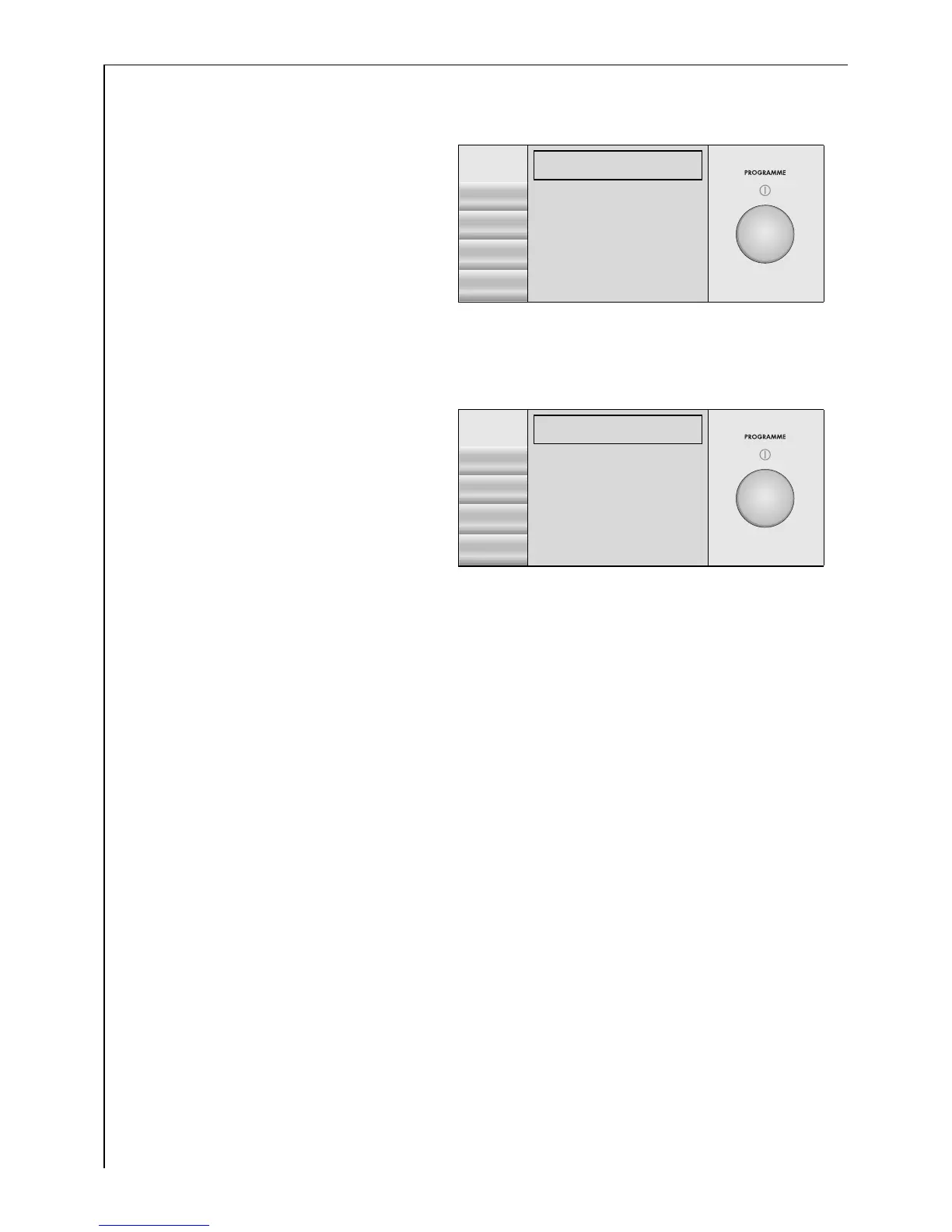32
Wash programme progress
Each current stage of the
programme is shown in the
display during the wash pro-
gramme, e.g. main wash, and
a bar showing the pro-
gramme progress.
The N symbol is displayed as
the programme progresses:
the loading door is locked.
Moisture/Loading
During the wash programme
the display additionally indi-
cates:
– the expected residual
moisture in the washing at
the end of the programme.
The value depends on the
selected spin speed.
– the loading of the drum (in 10 per cent steps.)
This value is indicated with the LINEN/EASY-CARES and COTTONS
programme only. The loading can be estimated by the washing ma-
chine about fifteen minutes into the programme.
Changing the spin speed
The spin speed can still be changed and rinse hold still be set during the
programme. Other settings cannot be changed.
Cancelling the programme
To cancel the programme before it has finished, switch off the appli-
ance (press the control knob).
3 The wash programme can be interrupted at any time by pressing the
PAUSE button.
DELICATES 30°C
1000 RPM 11:25-12:36
N§
PAUSE
MAIN WASH
#####=========]
1000
MOISTURE 49 %
LINEN/EASY-C. 60°C
1400 RPM 11:25-12:36
N§
PAUSE
MAIN WASH
#####=========]
1400
LOADING 80 %
MOISTURE 50 %
