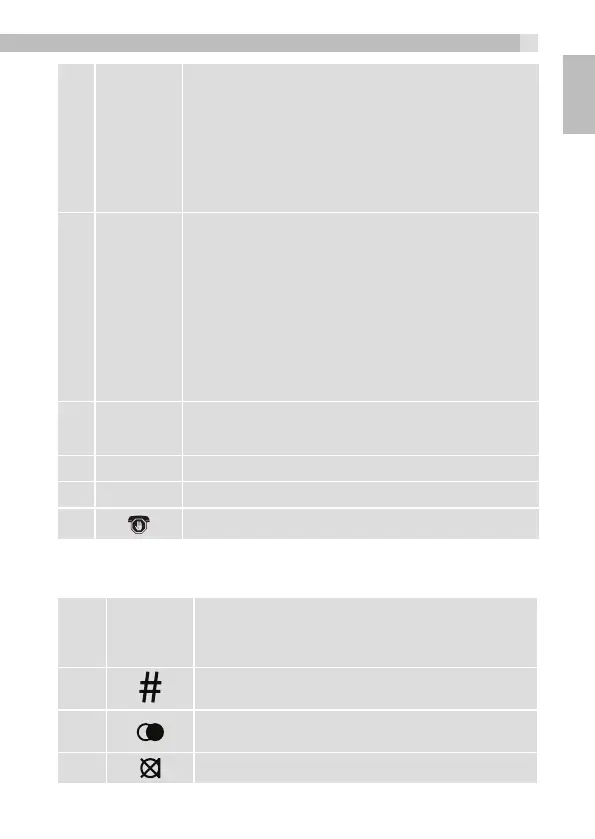6
O
• During a call: Press to end a call and go back to
the idle screen.
• In menu / editing mode: Press to go back to the
previous menu, or press and hold to go back to
the idle screen.
• In idle mode: Press and hold to power on/off the
handset.
7
ALPHA-
NUMERIC
KEYPAD,
*, #
• Press to insert a digit / character / * / #
• * key in idle mode: Press and hold to enable or
disable the keypad lock.
• # key in idle mode: Press and hold to turn on / off
the handset ringer.
• # key in predialling / number editing mode:
Press and hold to insert a pause.
• * key in Call List mode: Press to view more digits
of the caller’s number if applicable.
8
F
• During a call press to send a Recall signal (also
called Flash) for network services.
9
• Microphone
10
• Speaker
11
• Call blocker
6.2 Base Station Overview(see P4)
1
ALPHA-
NUMERIC
KEYPAD
During dialling or storing a number: Press to
enter digits.
2
During dialling or storing a number: Press to
insert a #. Press and hold to insert a pause (P).
3
In idle mode: Press to dial to the last number
dialled.
4
During a call: Mute/unmute the microphone.
7
UK