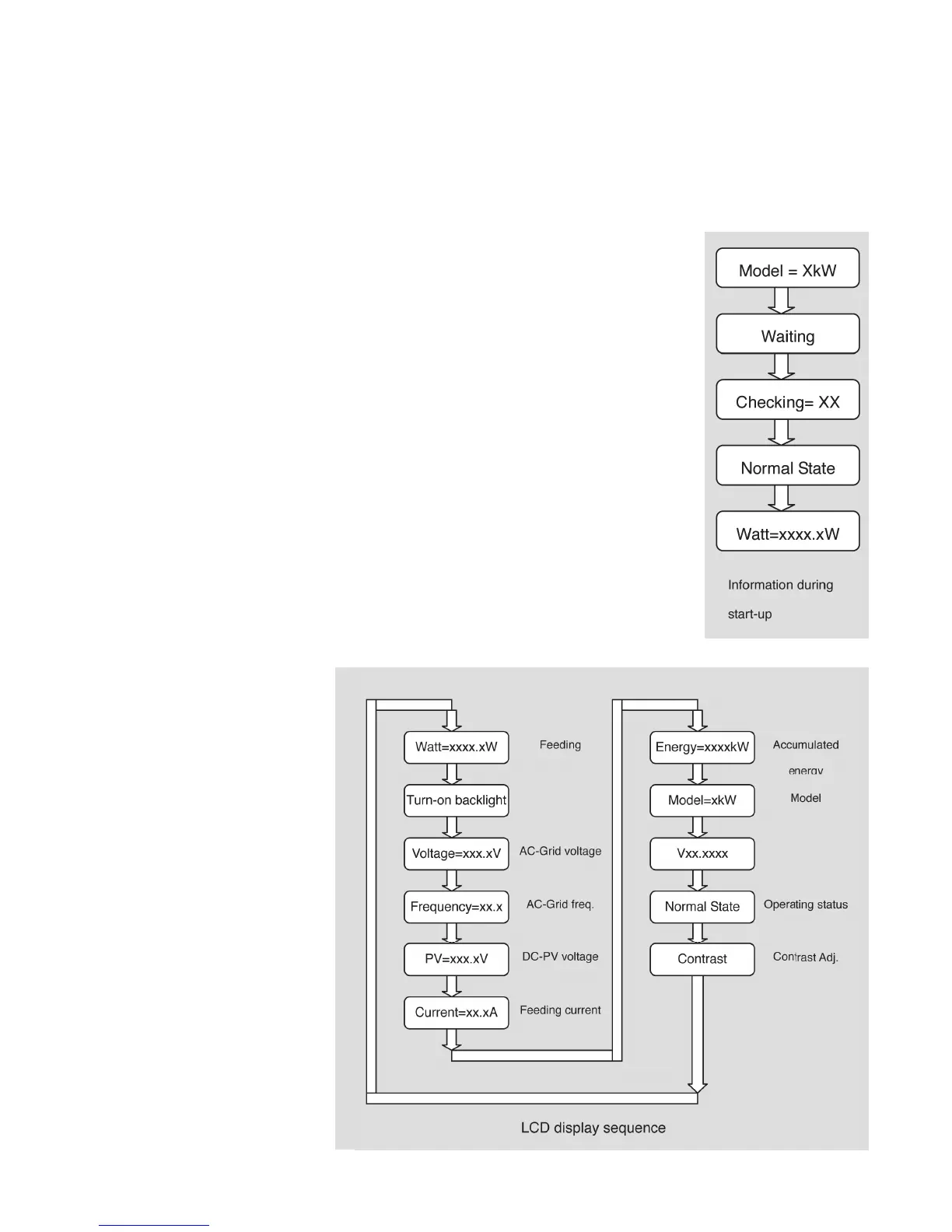19
• Normal operation: When PV string DC voltage is greater than
150V, Protect PV operates in the normal state. In this state, it
feeds power to the grid.
Protect PV automatically stops when the PV
power is not enough.
a. Press the “Function” key repeatedly until
“Contrast” shows in the display.
b. Hold the “Function” key down for more than
2 seconds, until display shows “Set contrast”
and a bar graph on the right.
c. Press the “Function” key repeatedly until the
display’s contrast is acceptable.
d. Release the key for more than 10 seconds,
the display will show “Watt=xxxx.xW”.
