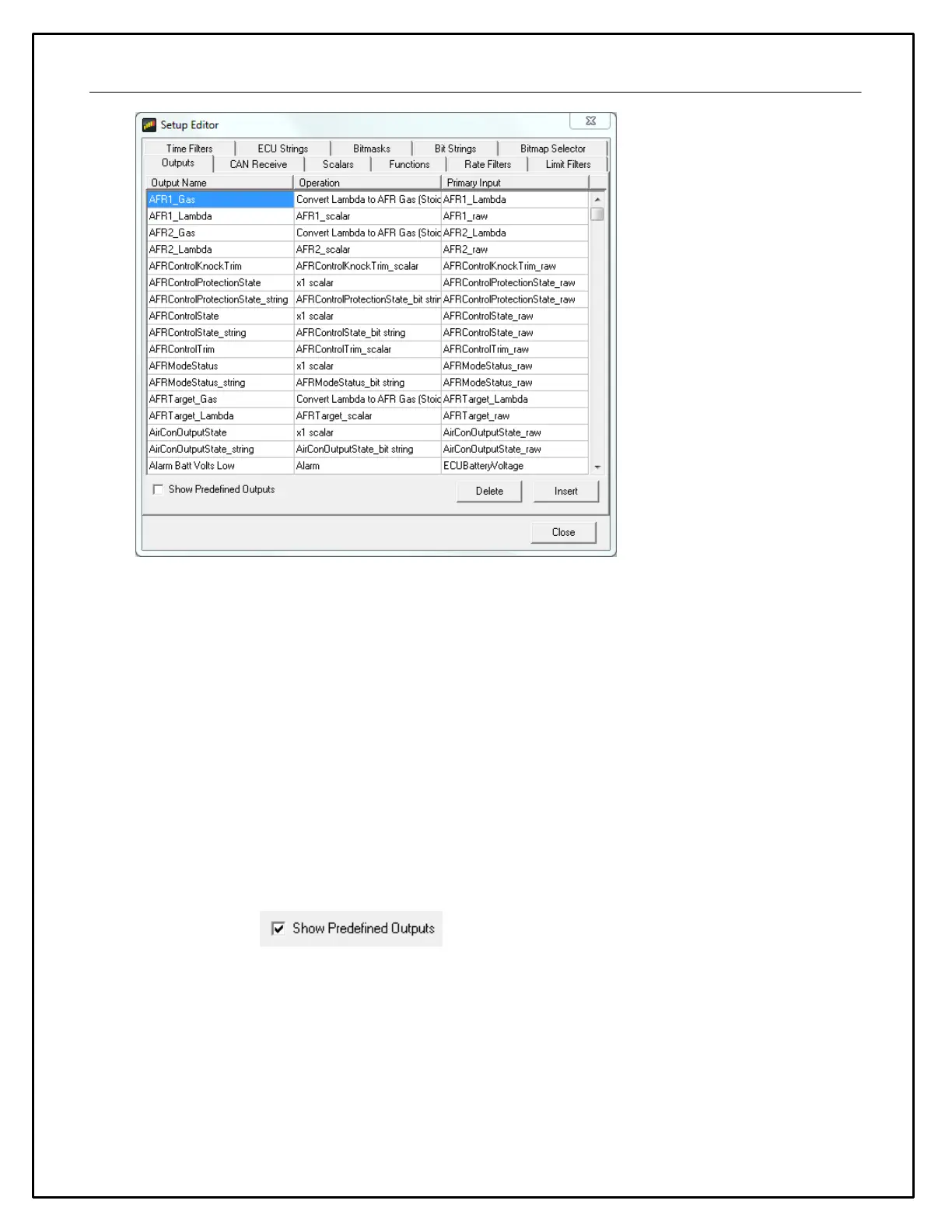16
You can think of the display editor as a collection of tools for creating items on your screens. A AEM
DashDesign setup consists of four logical components: Sources, outputs, sensors and gauges. These are
defined as follows:
· Sources or primary inputs are raw data manipulated by an operation.
· Outputs are objects that obtain information from one or more sources or other outputs. An output
manipulates the obtained data according to the operation associated with the output. The result can then
be used in a gauge or another output.
· Operations are objects that define how the data is manipulated by an output. Examples of operations are
scalars, functions and alarms.
· Gauges are objects that are placed on a screen page. There are two types of gauge; static and variable.
· Static gauges do not change their appearance on the screen and include gauges such as text labels
or bitmaps.
· Variable gauges change their appearance to reflect data obtained from an output. Examples of
variable gauges are bar graphs, tachos and numerical text gauges.
· Predefined Outputs are pre-configured within the system and can be used in many ways. Some
examples include: Log Mem Free (kb) which displays the amount of free logging memory (CD-7L only) and
Night Mode Input Status. This output displays the state of the Night Mode 12v input (Grey wire in flying
lead bundle). Click the Show Predefined Outputs box in the Display Editor to
add all Predefined Outputs to the list.
