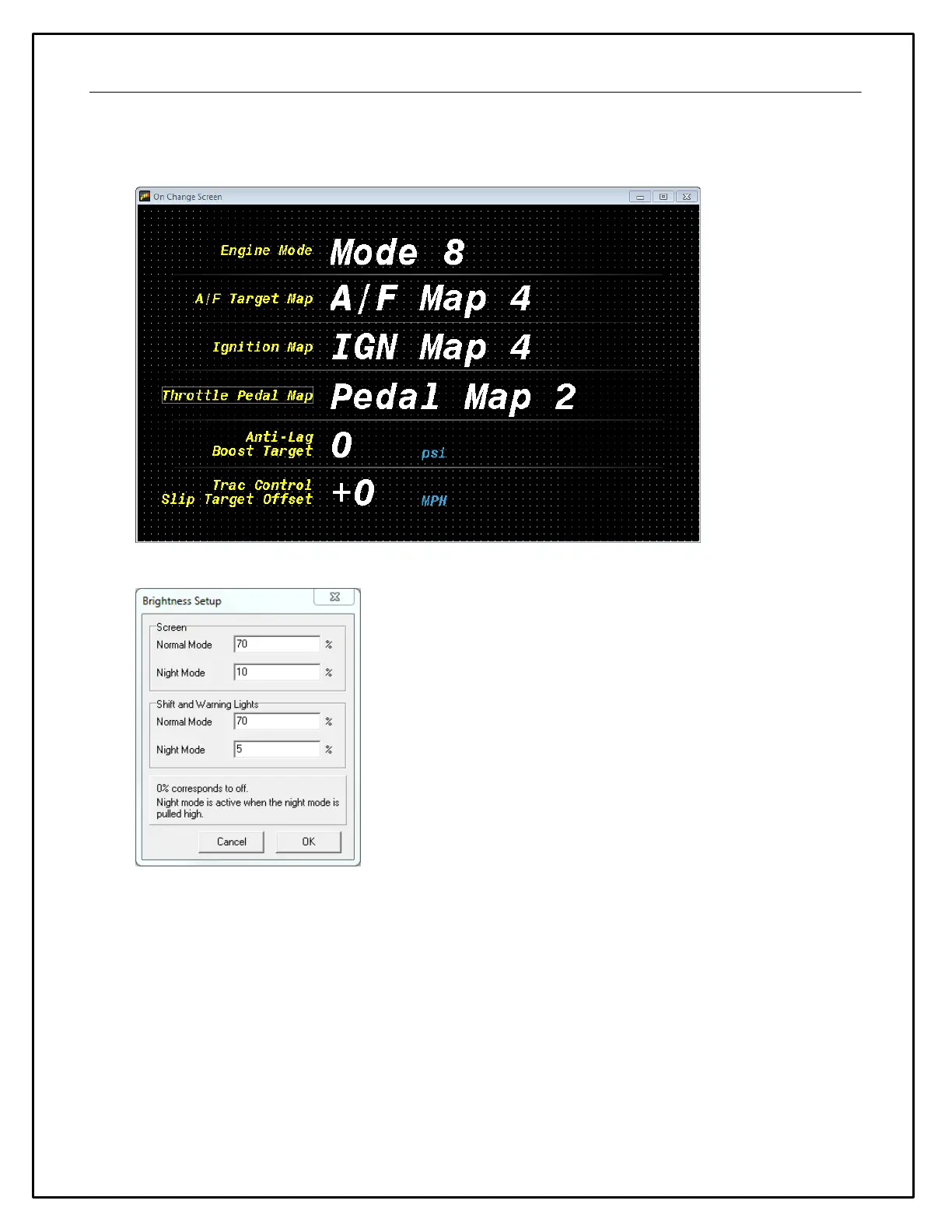40
The example below shows one version of an AEM supplied On Change Page. Different operating modes and/or
multi-map selections can be displayed using this page. Other useful items are boost target and traction
controls set points.
Brightness
The Brightness setup dialog allows you to choose two different brightness settings for both the screen and
LEDs. See CD-7 Harness and Wiring section for Night Mode input wiring. 100% should only be used in direct
sunlight. 70% gives almost as much brightness without overdriving the backlight. 5%-10% is appropriate for
night mode.
Display Screens
The AEM CD-7 / CD-7L supports 6 screen pages. The display also has a monitor list which enables permanent
monitoring of data and a splash screen that appears when the display starts.
Display Scaling
By default, AEM DashDesign displays the screens at actual screen size (100%). For example, if the screen
size of the hardware is 800x480 pixels, then the screen editor windows will also be 800x480. Editing in this
mode provides a true what you see is what you get editing experience.
