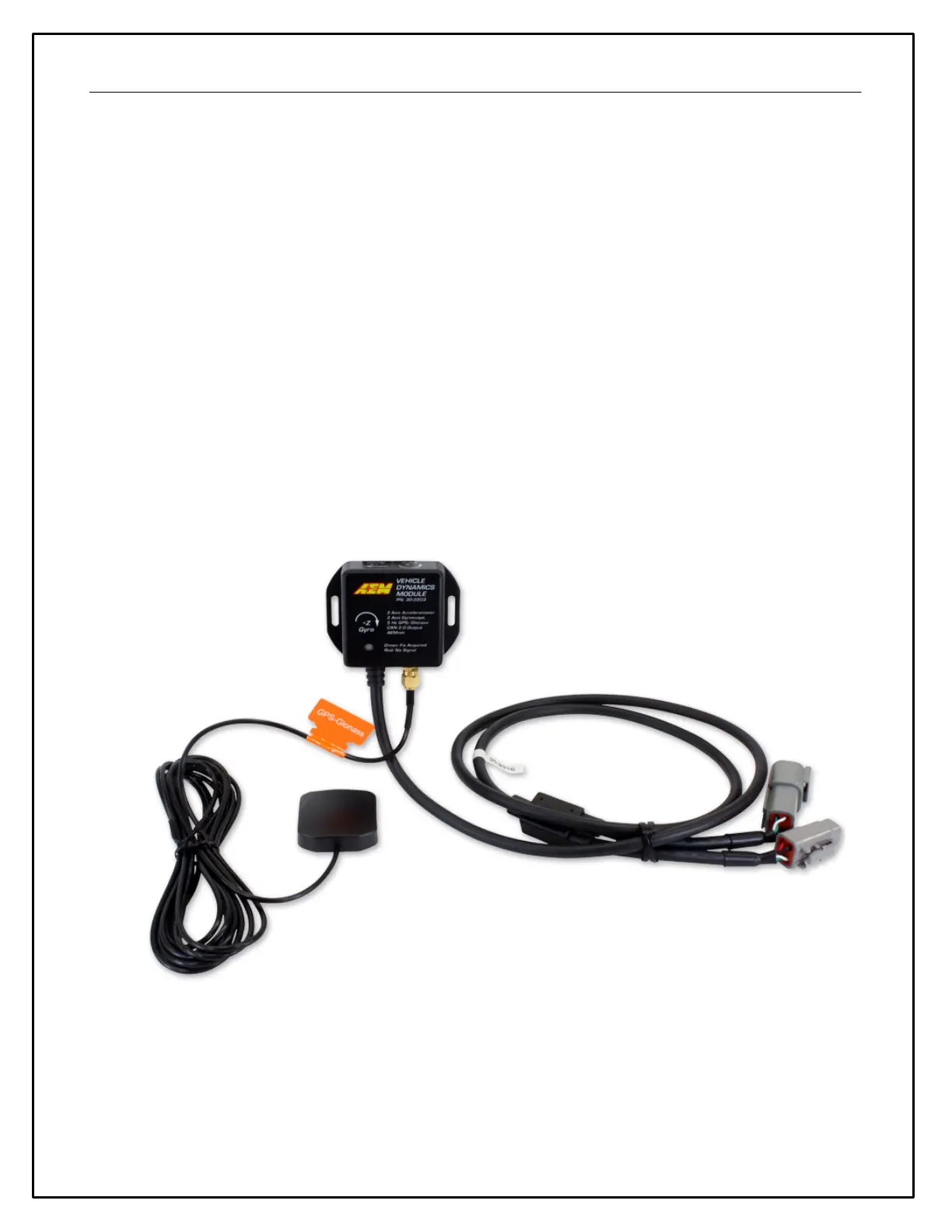7
Installing AEM DashDesign
AEM DashDesign is distributed as a single install executable. To install, run AEM DashDesign Setup.exe and
follow the on-screen instructions.
Installing USB Drivers
The installation program will automatically install the USB drivers required by AEM CD-7 / CD-7L. However, on
rare occasions, it may be necessary to install the USB drivers manually. To do this:
· Connect the AEM CD-7 / CD-7L to the PC.
· When the add new hardware wizard appears, select "Install from a list or specific location" and click Next.
· Choose "Search for the best driver in these locations" and check "Include this location in the search"
· Click the Browse button and navigate to the Drivers folder sub folder in the AEM DashDesign installation
directory.
· Click the Next button and the driver installation will proceed automatically.
VDM for GPS speed and lap timing
The AEM Vehicle Dynamics Module, PN 30-2203 can be used in conjunction with the AEM CD-7L dash for lap
timing and track mapping features.
VDM Features:
· GPS latitude & longitude delivers AEMdata track map functionality via AEMnet CANbus
· Easily Add GPS, lateral G, altitude, pitch and roll data to engine data logs!
· Simply install it in the correct position, connect to AEMnet and the data streams through AEMnet CANbus!