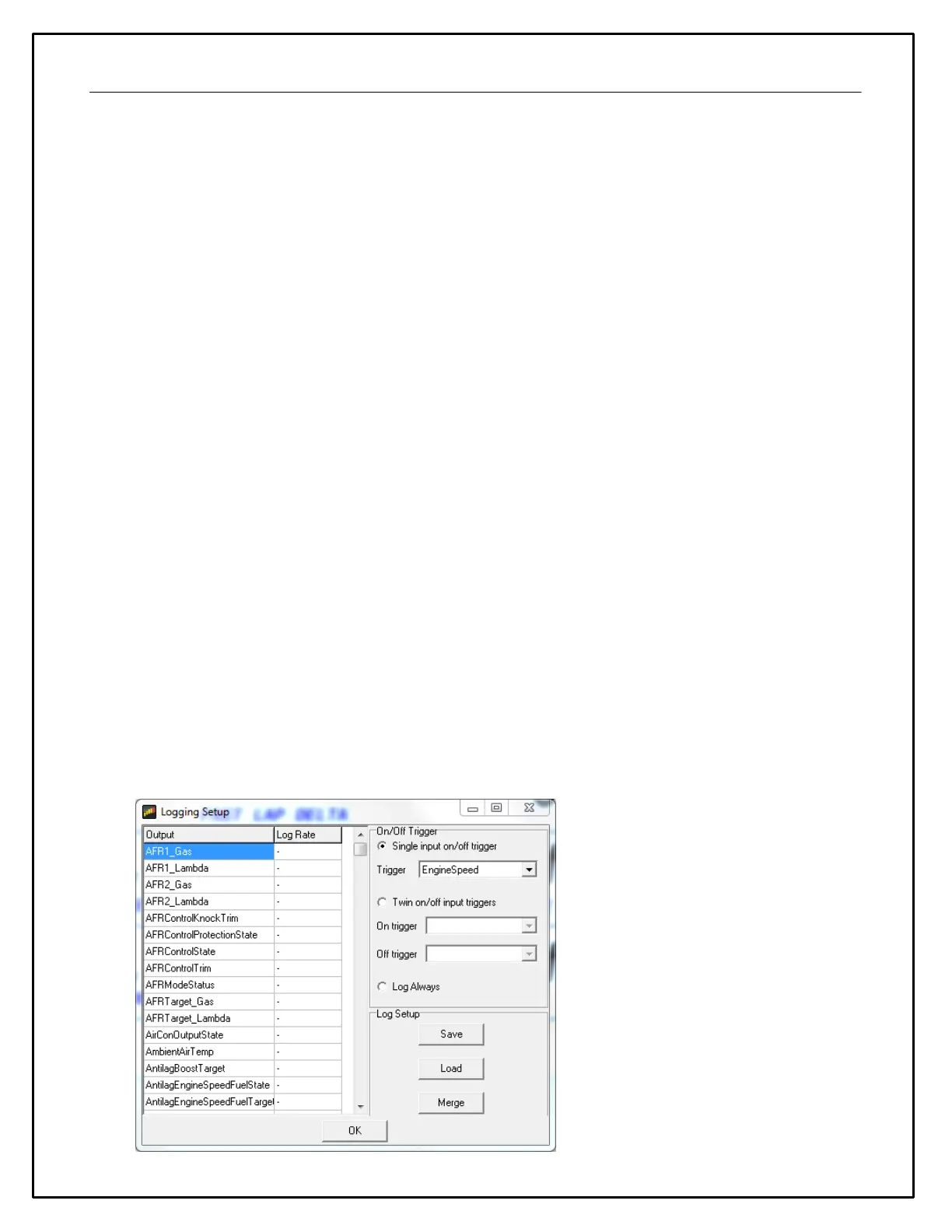19
Select the channels for import by clicking the boxes. All available channels are selected by default. Click the
Import button to import. All CAN message information is automatically imported along with necessary Scalar
and Bit string operations. The channels are now available for assignment.
Logging (CD-7L only)
AEM CD-7 / CD-7L has 200Mbytes of internal data logging memory and supports logging rates of up to 100Hz.
Data is downloaded and analyzed with AEMData Analysis software.
To configure logging, select Setup | Logging to show the log setup window. Channels available to be logged
are shown on the left hand side. To log a channel, select the desired rate from the Log Rate column. Logging a
specific channel also automatically selects all other children and parent channels for logging at the same rate.
AEM CD-7 / CD-7L inserts markers in the data to indicate various states and these are displayed in AEMData.
The following markers may be inserted by AEM CD-7 / CD-7L:
· Lap - This is inserted when the beacon input is triggered and is typically used for lap timing.
· Power - This is inserted when the display is configured to start logging immediately on power up.
· Log Start - This is inserted when the log start condition is met after power up
· Overrun - The display has been unable to write the log data to the memory in the time available. Either
reduce the number of logged channels or reduce the complexity of the display screen.
The logging can be started or stopped dependent on channel conditions. Every time a new log is started, a
new Log Run is created in the logger. Log runs can be downloaded individually with GEMS Data Analysis
which reduces the time taken to download the data.
The log can be started in one of three ways:
· Single input start/stop - When the specified input is non zero, the log will be started. When zero, the
log will be stopped. For example, if the channel EngineSpeed is used as the trigger, the logger will log
anytime the engine is running.
· Twin start/stop triggers - When the Start trigger is non zero, the log will be started. When the Stop
trigger is non zero, the log will be stopped.
· Log Always - The logging starts logging immediately on power on and will log until switched off or until
the log is full.
