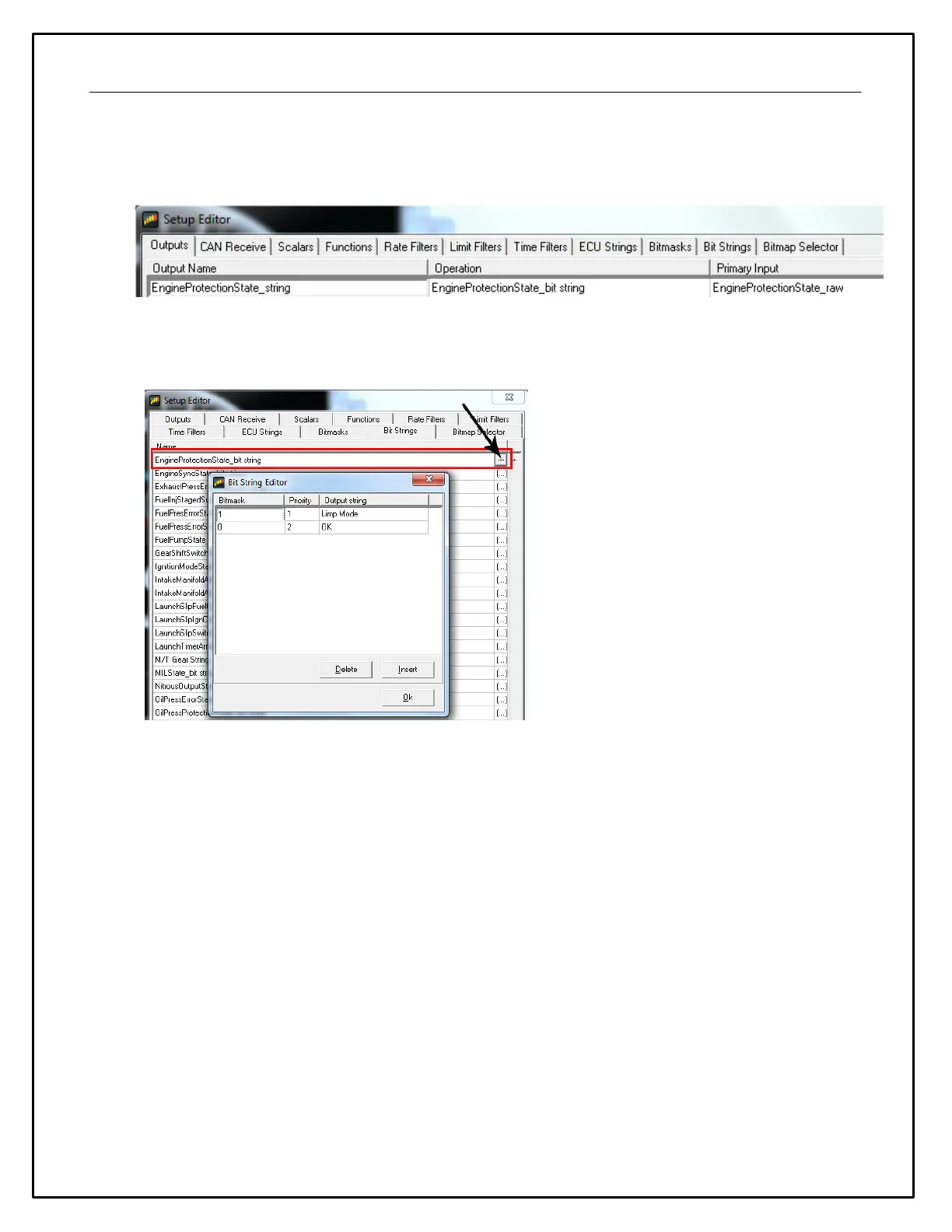25
CoolantTemp F = (CoolantTemp*1.8) + 32
This is a simple unit conversion for converting degrees C to degrees F.
The next example uses EngineProtectionState_raw as the Primary Input. This input has two possible values
with are 0 or 1. A Bit String operation is used to convert these values into text strings that can be displayed on
the dash.
Shown above, the Bit String operation performs the following transformation:
If EngineProtectionState_raw = 1, EngineProtectionState_string = Limp Mode
If EngineProtectionState_raw = 0, EngineProtectionState_string = OK
CAN Receive
The CD-7 is a CAN display dash. The CAN receive tab of the Setup Editor must be defined for proper
functionality. The steps involved in defining a CAN message structure from scratch is outside the scope of this
manual. However, the system includes a robust CAN .dbc import feature that greatly simplifies the process.
