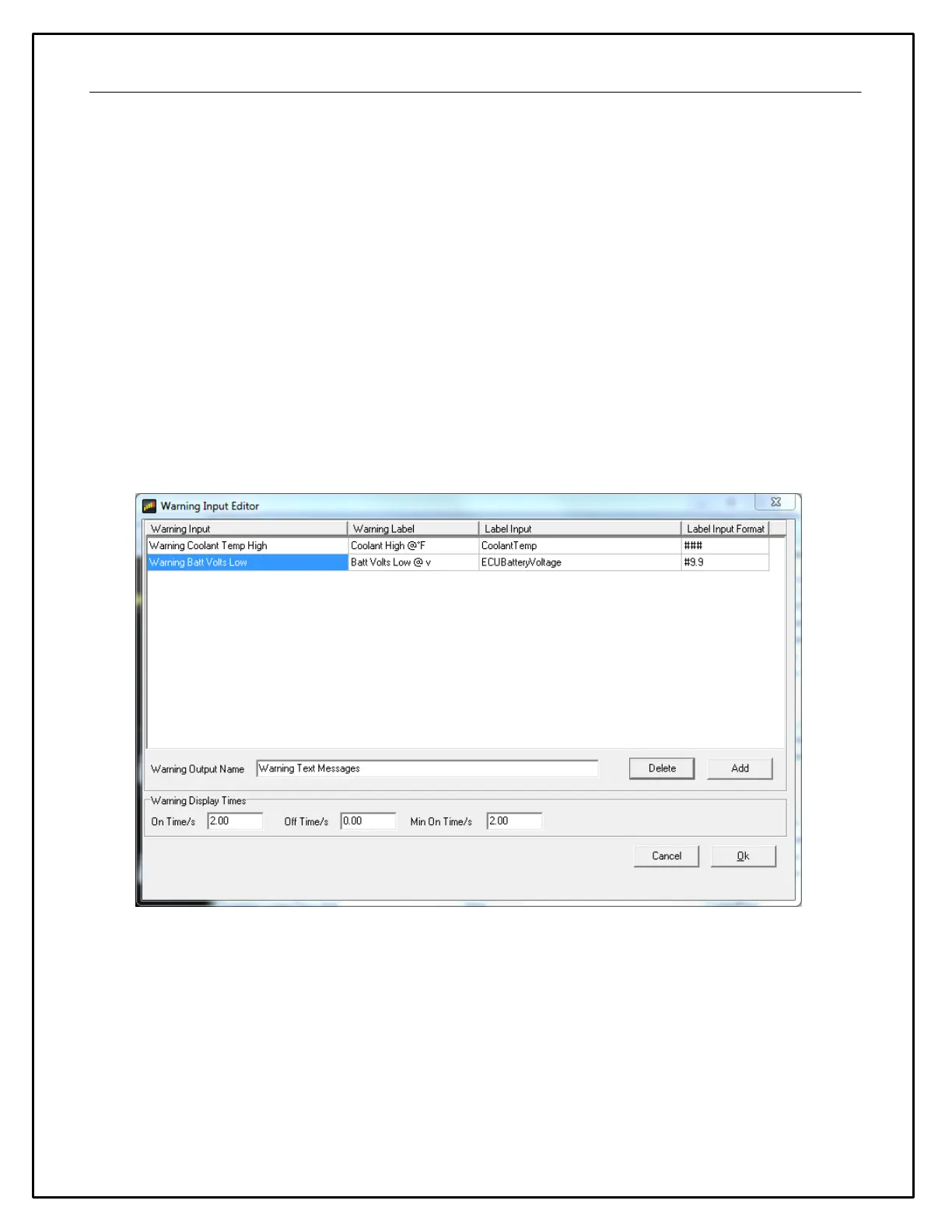33
The Retrigger value specifies a timeout in seconds after which the alarm (if still triggered) will toggle to
untriggered and back to triggered. This is useful for when an alarm has been used to trigger a page change,
usually showing a warning to the driver, for example, low oil pressure. The driver can select the standard page
again to cancel the alarm. If the oil pressure is still low after the specified period, then the warning page will be
shown again.
If the retrigger value is set to zero, then the alarm will only retrigger if the input conditions change to false and
back to true again.
The logical expressions are evaluated from top to bottom and the running result of the logical test is used as
the input for the next logical evaluation.
Warning Message Operation
An output using a warning message operation is used to output warning messages when inputs are outside of
the normal operating range.
· The warning input typically uses an output defined with an alarm operation. If the value of the output is non-
zero, the associated warning message will be displayed.
· The label input is optional and is used to provide a value to be shown in the warning message.
The example above shows two existing Warning Inputs. These were both previously defined as Alarm outputs
before setting up this window.
The Warning Editor message is entered in the Warning Label column. When an '@' symbol is inserted into the
warning label a formatted input value from the label input replaces it in the display. The Label Input defines the
data that replaces the '@' symbol. The input label format column allows the format of the value from the label
input to be defined. For full details on value formatting, see Value Formatting in the gauge reference section.
If all the warning inputs are zero, the output string is empty. If only one warning input is non-zero, the
appropriate warning is displayed. If multiple warning inputs are non-zero, the appropriate warning labels are
displayed in turn, with each one being displayed for around a second.
