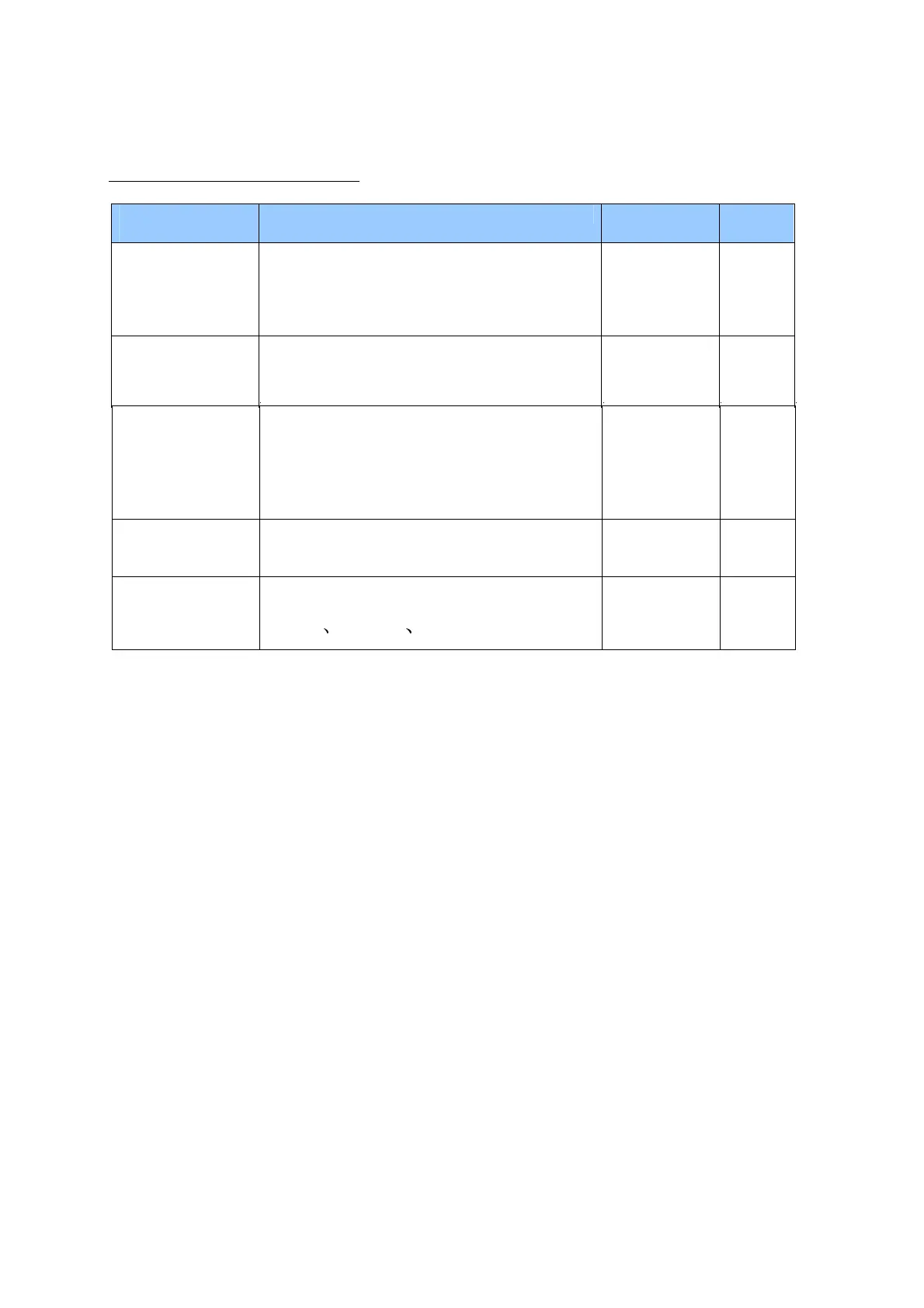Parameter Number Definitions (8 bit):
(Hex / Decimal)
0x51 (81)
When the USB power supply, the LED indicator
light configuration
(0 =disable, 1 = enable, other= ignore)
1 1
0xF2 (242)
Security network enabled
(0 =disable, 1 = enable, other= ignore)
0 1
0xDC (220)
Configuration of the RF power level
1~10, other= ignore. A total of 10 levels, level 1
as the weak output power, and so on, 10 for
most output power level.
10 1
0xFC (252)
Enable/disable Lock Configuration (0 =disable, 1
= enable, other= ignore).
0 1
0xFF (255)
Value=0 Default=1 Size=1
Reset to factory default setting
N/A 1
