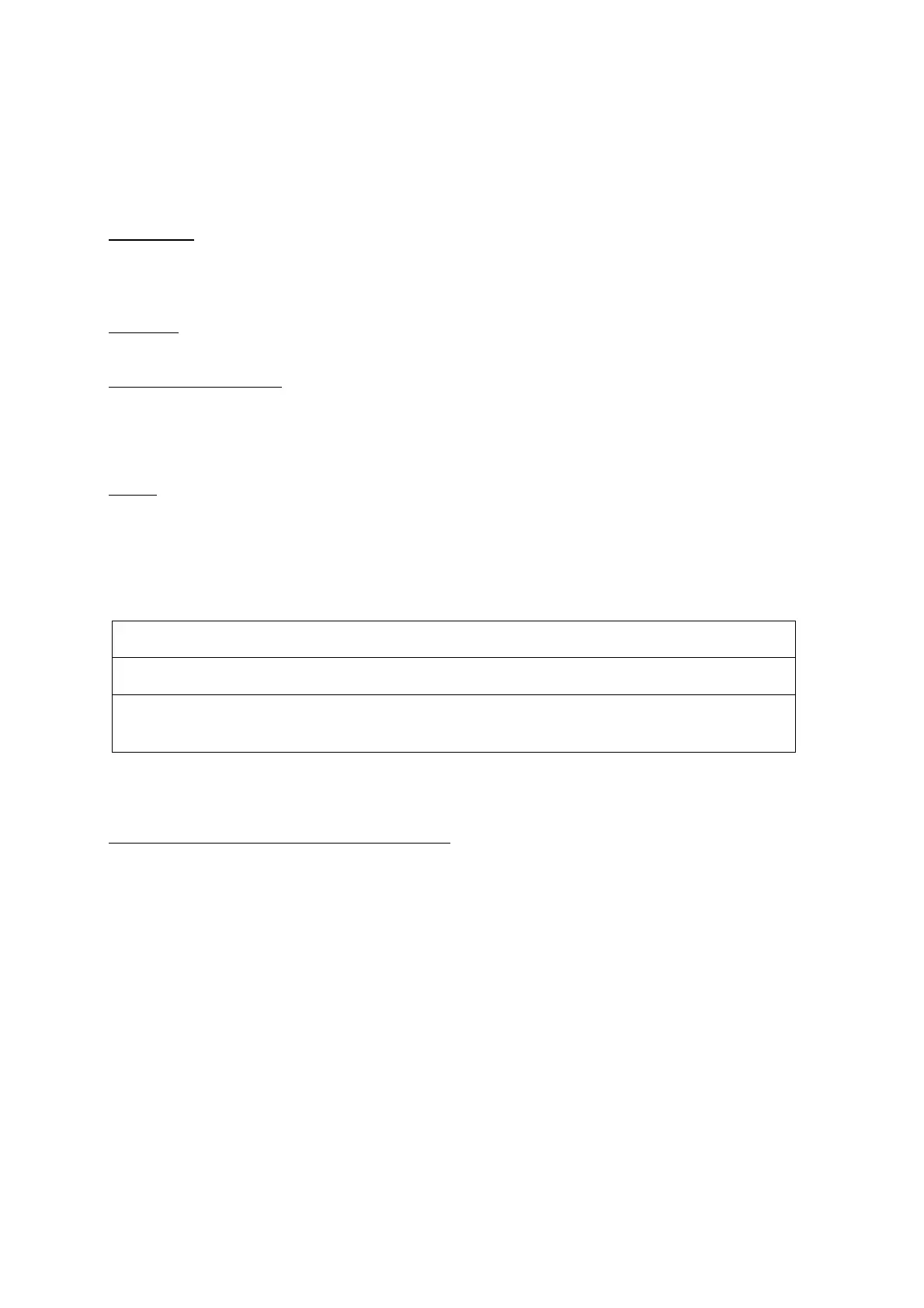The parameter number field specifies which configuration parameter is being set. The parameter numbers refer to
the form at the end of the document.
Default (1 bit)
If the default bit is set to 1 the device is set to default factory setting and the configuration values is ignored. If the
default bit is set to 0 then the configuration values is used.
Size (7 bits)
The size field indicates the number of bytes used for the configuration value.
Value 1 … Value N (variable)
The value is a unsigned field. The field can be 16 bytes in size. Please refer to the form at the end of the document.
RESPONSE:
RetVal :
If the set is successful will return TRUE, otherwise it returns FALSE
4.4.2 Get Command
This Get Command used to get the values of some configuration parameters.
REQUEST:
Parameter Number 1 ... Parameter Number N (variable)
The parameter number field specifies which configuration parameter is being requested. The parameter numbers
refer to the form at the end of the document.
RESPONSE:
Refer to explanation under the Set Command Request.
Serial API:
HOST->ZW: REQ | 0xf3 | Parameter Number 1 | ……… | Parameter Number N
ZW->HOST: RES | 0xf3 | Parameter Number 1 | size 1 | Value | ……… | Parameter Number N | size N |
Value