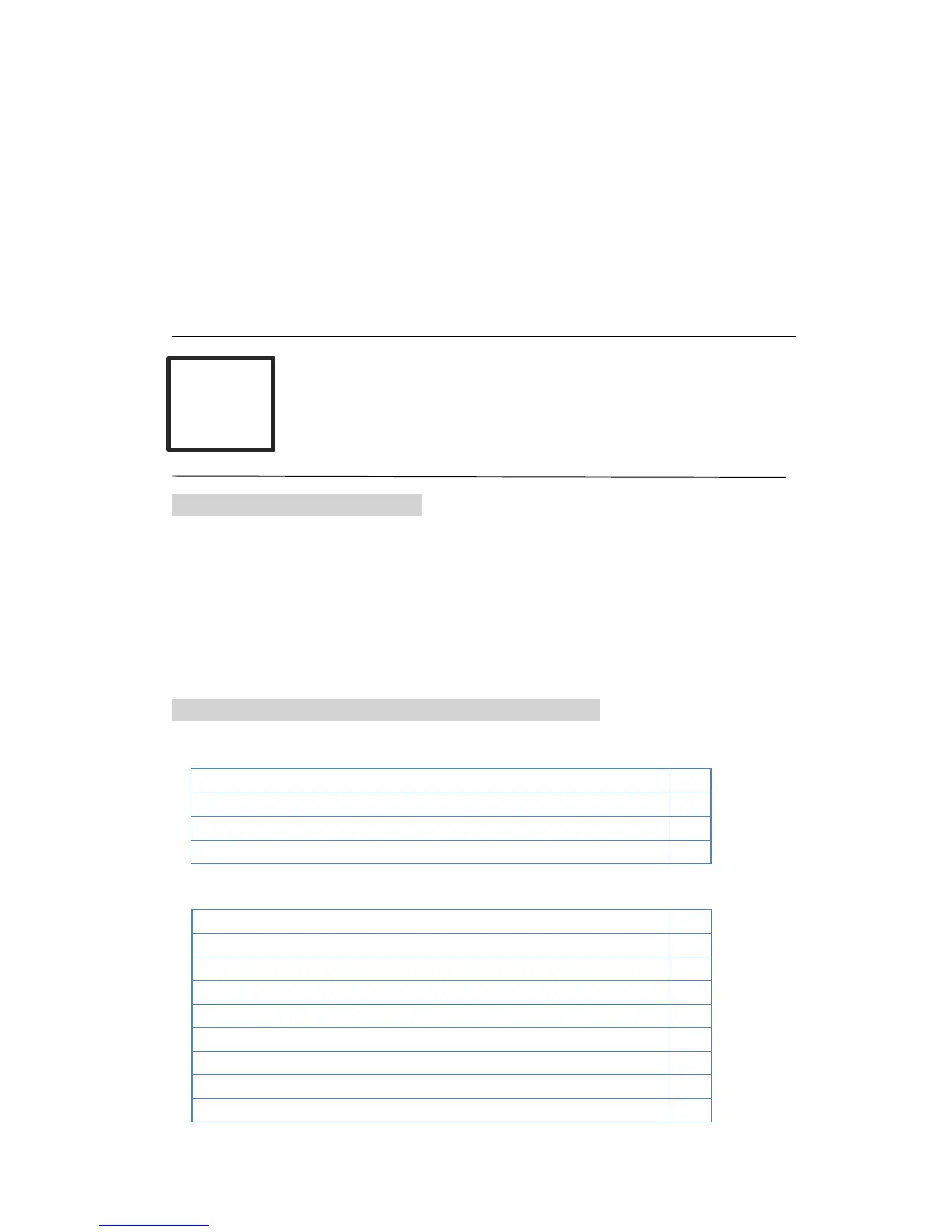1. Insert the LIR2450 battery.
2. Place the device within the direct range of your Z-Wave controller.
3. Set the main controller’s adding mode (see the controller’s manual).
4. Double click the button quickly, the LED indicator should blink fast.
5. Wait for the adding process to end.
6. Successful adding will be confirmed by the Z-Wave controller’s message.
TIP:
If you want your NanoMote Quad to be a security device that use
secure/encrypted message to communicate in a Z-Wave
network, then a security
enabled Z-Wave controller is needed
.
Ⅳ. Z-WAVE NETWORK EXCLUSION
To remove the NanoMote Quad from the Z-Wave network:
1. Insert the LIR2450 battery.
2. Place the device within the direct range of your Z-Wave controller.
3. Set the main controller remove mode (see the controller’s manual).
4. Double click the button quickly, the LED indicator should blink fast.
5. Wait for the removing process to end.
6. Successful adding will be confirmed by the Z-Wave controller’s message.
V .Security features of NanoMote Quad in Z-Wave network
7. The following is a list of supported command classes:
8. 1.The node info frame supports:
