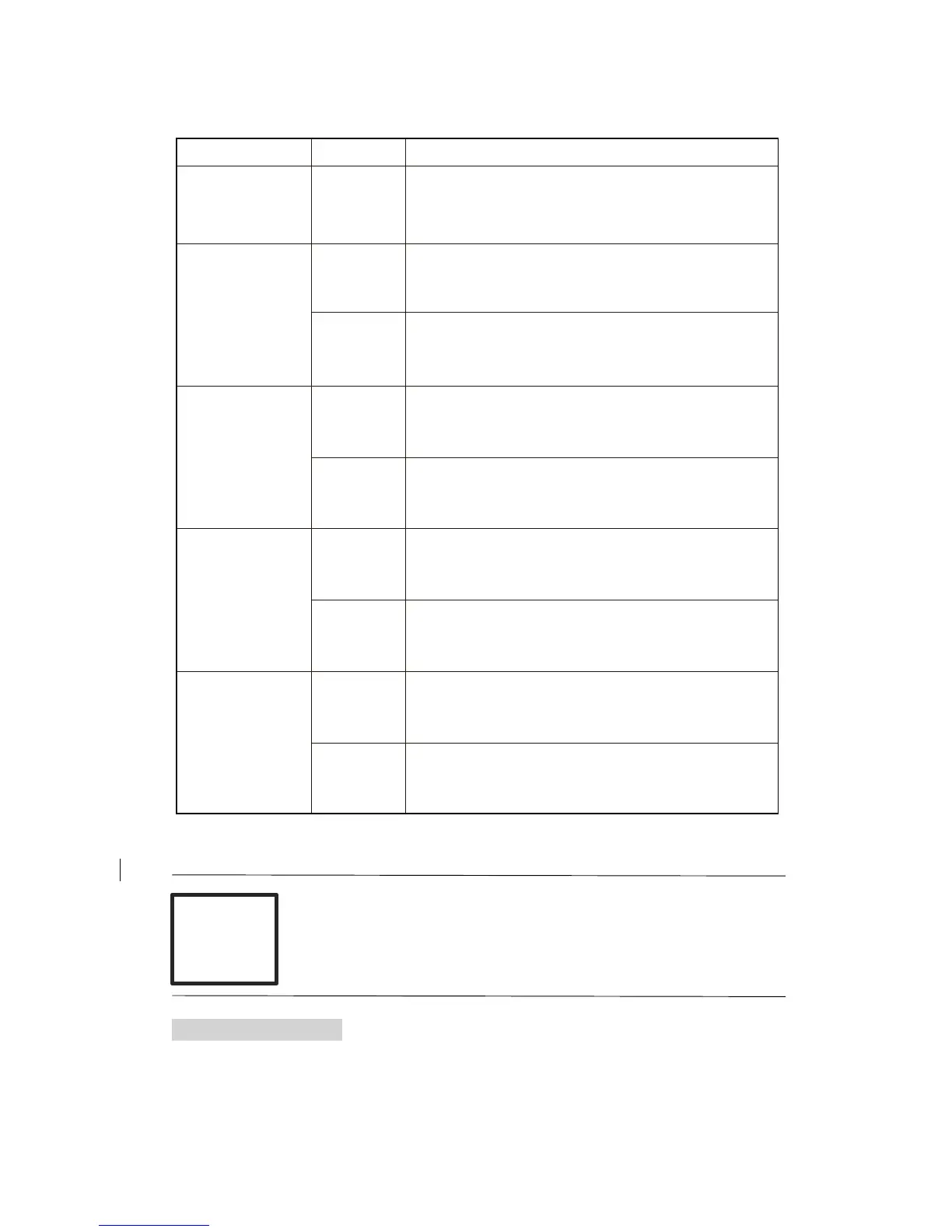TIP:
1. The max number of associated nodes of all each group is 5.
2. Association allows for direct transmission of control command between
devices and takes place without the participation of the main controller.
XV. BUTTON FUNCTION
Press: Central scene notification ( Key Attributes=0)
Hold: Central scene notification ( Key Attributes=2)
Release: Central scene notification ( Key Attributes=1)
Press: Basic Set
Hold: Reserve
Release: Reserve
Press: Switch multilevel set
Hold: Multilevel start level change
Release: Multilevel stop level change
Press: Basic Set
Hold: Reserve
Release: Reserve
Press: Switch multilevel set
Hold: Multilevel start level change
Release: Multilevel stop level change
Press: Basic Set
Hold: Reserve
Release: Reserve
Press: Switch multilevel set
Hold: Multilevel start level change
Release: Multilevel stop level change
Press: Basic Set
Hold: Reserve
Release: Reserve
Press: Switch multilevel set
Hold: Multilevel start level change
Release: Multilevel stop level change
