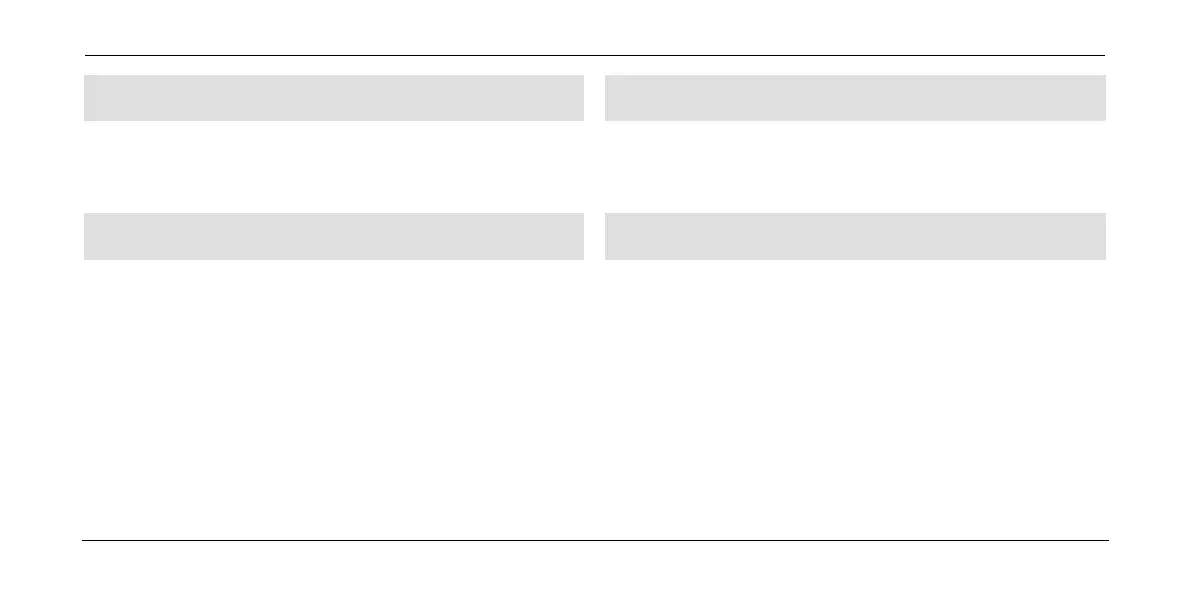MP2C
Manuale operativo - Operating manual MO.MP2C.518
Pag. 15
ZERO - ©
ZERO - ©
Questo tasto esegue due funzioni:
1. Attiva e disattiva la funzione di ZERO.
2. All'nterno del menu incrementa (©) la cifra selezionata
(lampeggiante).
This key performs two functions:
1. Activate and deactivate ZERO function.
2. Inside the menu, it increases (©) selected digit (flashing).
F1 - ENTER
F1 - ENTER
Questo tasto esegue due funzioni:
1. Attiva e disattiva la funzione di Picco; se abilitata la funzione di
Scarico, esegue l’azzeramento del valore sul display.
2. All'interno del Menu esegue la funzione di ENTER.
ENTER: (conferma dato) si accede al passo del menu Impostazioni
selezionato.
La funzione Picco o Scarico quando è attiva è segnalata con
l'accensione del led corrispondente sul frontale.
This key performs two functions:
1. Activate and deactivate Peak function; if Unload function is
enabled, it resets the value on the display.
2. Inside the menu, it performs ENTER function.
ENTER: (data confirmation) it lights up at the step of selected
setting menu.
Peak or Unload functions are indicated as active through the
corresponding led lighting on the front.
