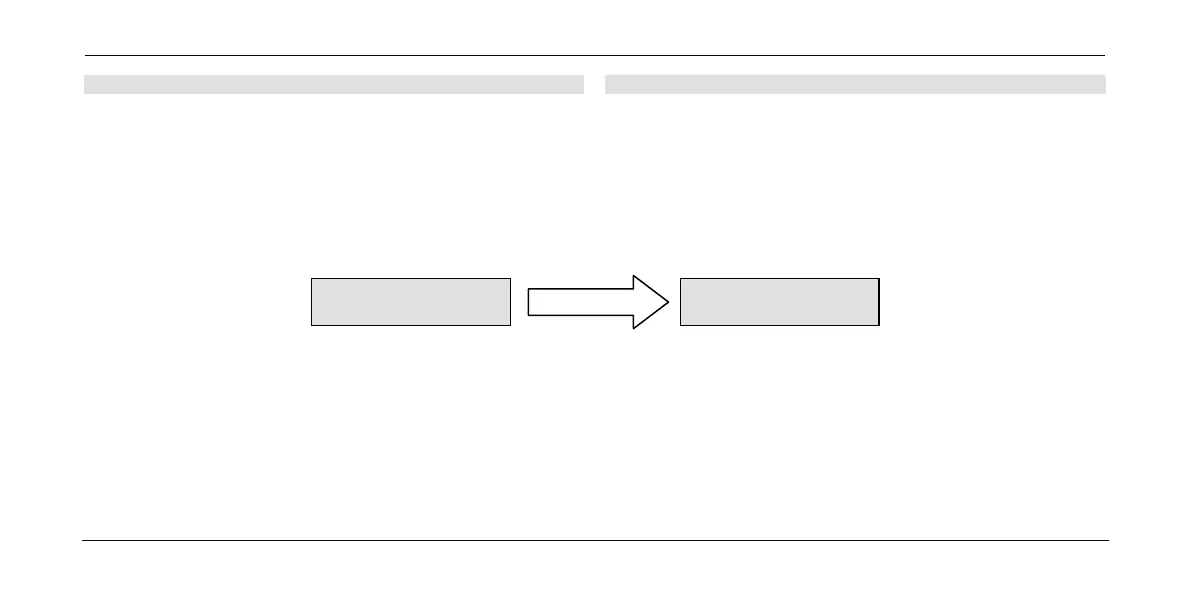MP2C
Manuale operativo - Operating manual MO.MP2C.518
Pag. 24
PICCO
PEAK
Valori selezionabili: P / n
P=Picco positivo n=Picco negativo
Descrizione:
Se la funzione di Picco è abilitata (UNLOAD OFF) selezionando P/n
si programma il segno (+/-) del valore di picco da memorizzare.
Se è abilitata la stampante premendo il tasto PRINT si stampa il
valore di picco presente sul display.
Selectable values: P / n
P=positive Peak n=negative Peak
Description:
If peak function is enabled (UNLOAD OFF) by selecting P/n the sign
(+/-) of the peak to be stored, is programmed.
If printer is enabled, by pressing PRINT key it is possible to print the
peak value present on the display.
PEAC
ENTER
PEAC P
Come Impostare il Parametro:
1) ESC = esce dal menu senza modificare il parametro.
2) © = incrementa la cifra selezionata dal cursore lampeggiante.
3) ENTER = memorizza il dato; mostra il passo successivo.
How to set parameters:
1) ESC = to exit from menu without modifing the parameter.
2) © = to increase the digit selected by flashing cursor.
3) ENTER = to store the data; to display next step.