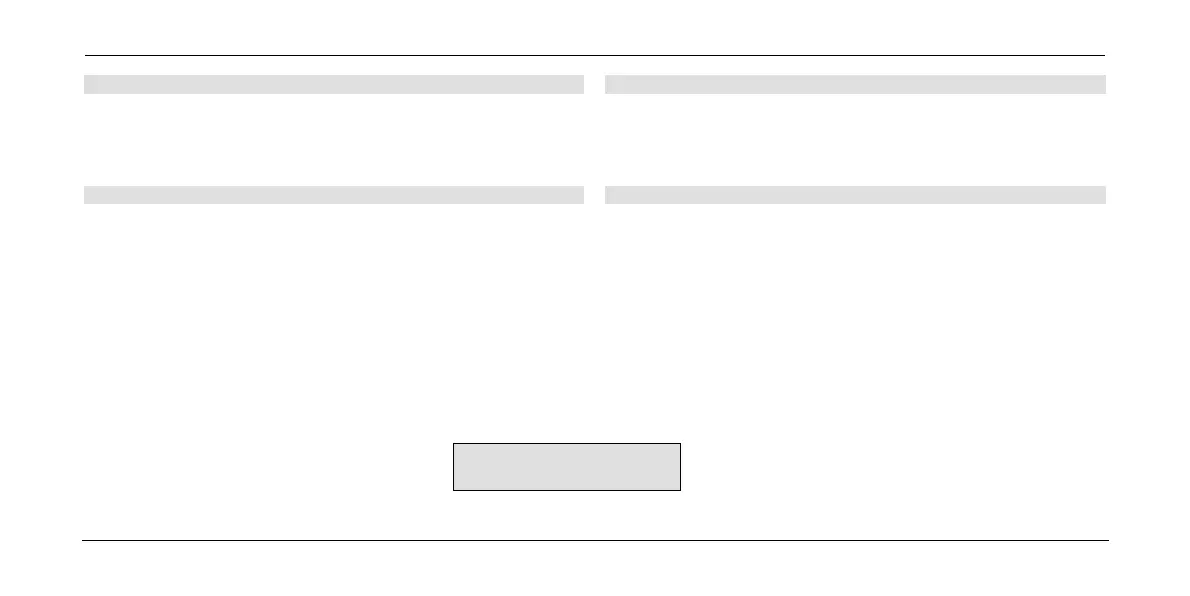MP2C
Manuale operativo - Operating manual MO.MP2C.518
Pag. 16
MENU IMPOSTAZIONI
SETTING MENU
Descrizione:
Lo strumento viene fornito con la configurazione di default (pag.11).
Per personalizzare lo strumento è necessario configurare i
parametri sottoelencati.
Description:
Instrument is supplied with default configuration (page 11).
In order to costomize the instrument it is necessary to set below
listed parameters.
COME CONFIGURARE LO STRUMENTO
HOW TO SET THE INSTRUMENT
Per impostare i dati di configurazione dello strumento procedere
come segue:
1. Per entrare nel menu di configurazione premere il tasto SET,
sul display compare la stringa SETP1 (fig.B)
2. Premere il tasto ENTER per vedere il valore associato a
SETP1(Set Point 1).
3. Premere il tasto ENTER per accedere ai parametri successivi.
4. Per tornare alla misura premere il tasto ESC.
5. Tutte le impostazioni del menu ricalcano l'esempio citato ai
punti 1 e 2, la stringa indica il parametro da modificare,
l'indicazione successiva è il valore associato al parametro.
To set instrument configuration data please proceed as follows:
1. In the main page press SET key, on display appears SETP1
string (pict.B).
2. Press ENTER key to display the value associated to SETP1
(Set Point 1).
3. Press ENTER key to reach next parameters.
4. To go back to measurement press ESC key.
All menu settings follow the example mentioned at 1 and 2 step, the
string shows the parameters to be modified, next indication is the
value associated to the parameter.
SEtP 1
Fig.B
Pict.B
