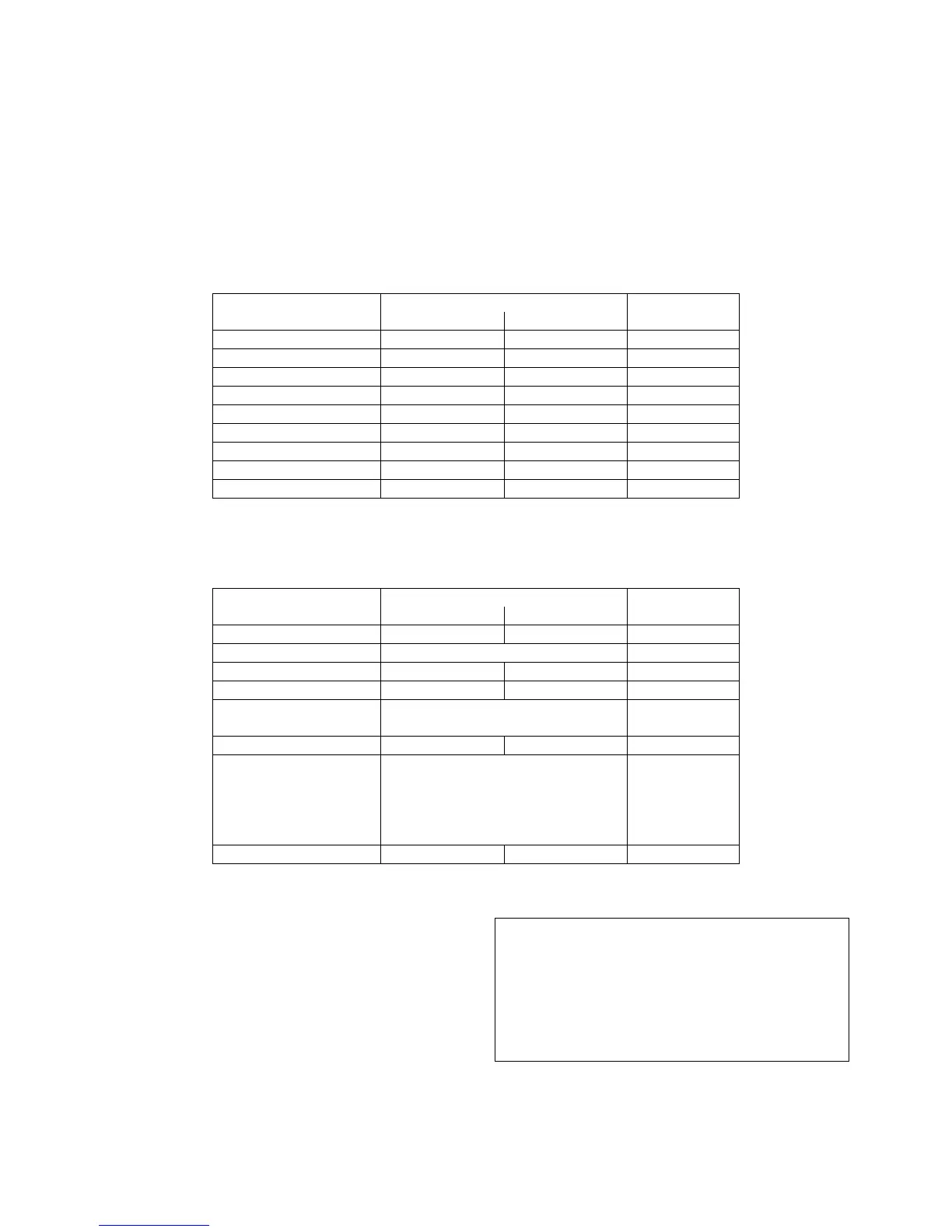CONTROL PANEL OPERATING PROCEDURES
3-5
NOTE
The Outdoor Temp display item shown with an asterisk in Table
3-2 will not be displayed unless the Outdoor Sensor function has
been enabled in the Configuration Menu (Table 3-4).
Table 3-2. Operating Menu
Available Choices or Limits
Table 3-3. Setup Menu
Available Choices or Limits
4800
9600
19.2K
3.6. CONFIGURATION MENU
The Configuration Menu shown in Table 3-4
permits adjustment of the Internal Setpoint
(Setpt) temperature regardless of whether the
valid password has been entered. Setpt is
required for operation in the Constant Setpoint
mode. The remaining options in this menu
require the valid password to be entered, prior to
changing existing entries. This menu contains a
number of other configuration settings which
may or may not be displayed, depending on the
current operating mode setting.
NOTE:
The Configuration Menu settings shown in
Table 3-4 are Factory-Set in accordance
with the requirements specified for each
individual order. Therefore, under normal
operating conditions, no changes will be
required.