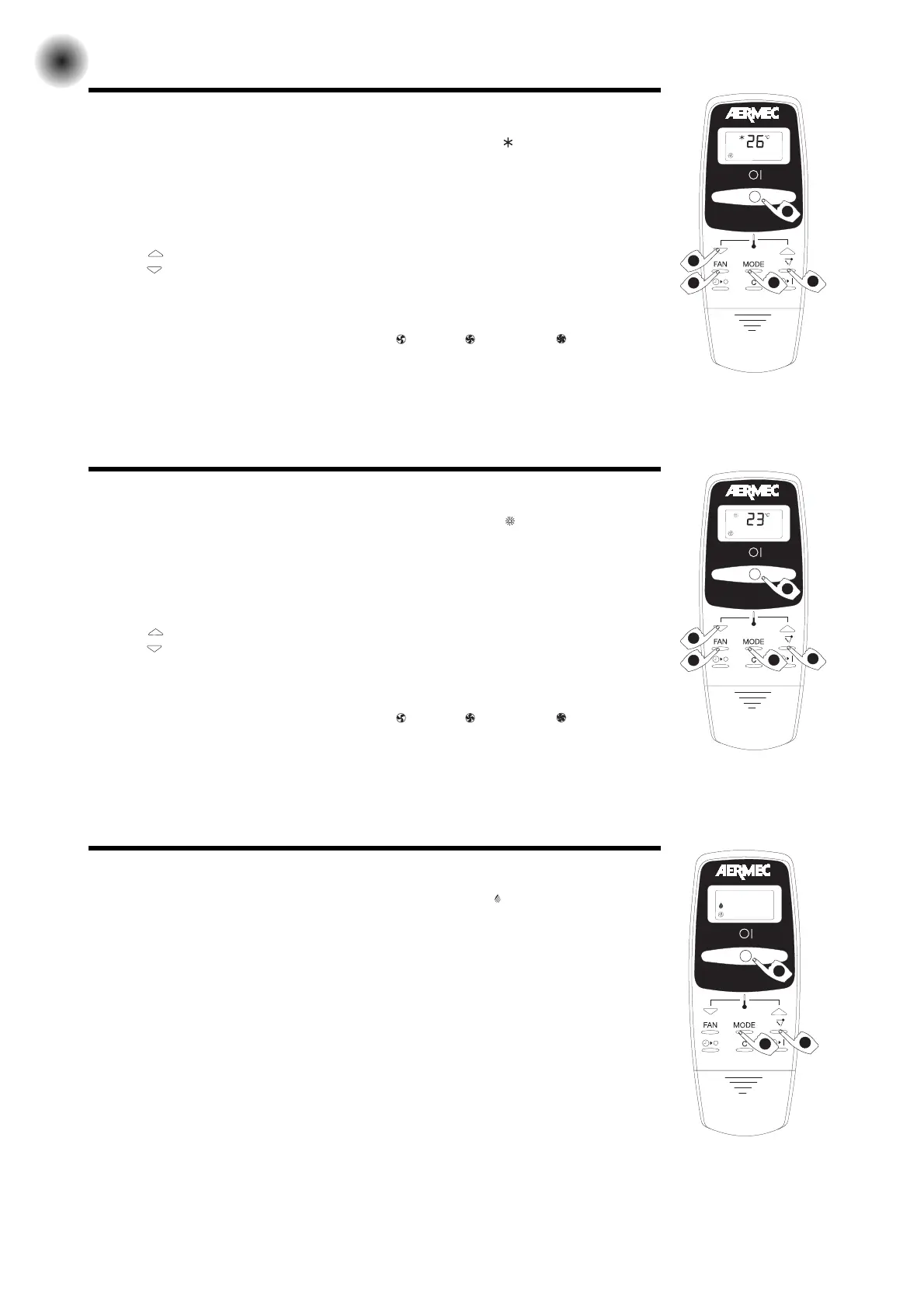10
PROGRAMMA RAFFREDDAMENTO
1) PREMERE IL TASTO MODE (PROGRAMMI)
Premere il tasto MODE ripetutamente finchè compare il simbolo . La temperatura viene
impostata a 26 °C. Il ventilatore viene impostato sulla velocità automatica.
2) PREMERE IL TASTO ACCESO - SPENTO
l’unità entra in funzione e si accende la spia “C” blu di funzionamento.
3) REGOLARE LA TEMPERATURA
Se si vuole variare la temperatura impostata utilizzare:
– il tasto permette di innalzarla;
– il tasto permette di abbassarla.
Ogni volta che si preme uno dei tasti la temperatura varia di 1 °C da 18 a 32 °C. Il display
mostra il valore impostato.
4) PREMERE IL TASTO FAN (VENTILATORE)
Col tasto FAN si può passare alla velocità minima , media o massima .
5
1
2
3
4
PROGRAMMA DEUMIDIFICAZIONE
1) PREMERE IL TASTO MODE (PROGRAMMI)
Premere il tasto MODE ripetutamente finchè compare il simbolo . La velocità viene impo-
stata su AUTOMATICO e non è possibile modificarla. La temperatura può essere variata da 1 a
5 gradi più in alto o più in basso rispetto al valore assegnato automaticamente dal micropro-
cessore.
2) PREMERE IL TASTO ACCESO - SPENTO
l’unità entra in funzione e si accende la spia “C” blu di funzionamento.
FUNZIONAMENTO IN DEUMIDIFICAZIONE
Quando l’unità funziona secondo questo programma, il microprocessore controlla il funziona-
mento di tutti i componenti in modo automatico.
l’unità, all’accensione, funziona per 3 minuti in raffreddamento, dopodichè controlla il funzio-
namento di tutti i componenti in modo da mantenere costante la temperatura ed asportare
l’umidità contenuta nell’aria.
3
1
2
PROGRAMMA RISCALDAMENTO
1) PREMERE IL TASTO MODE (PROGRAMMI)
Premere il tasto MODE ripetutamente finchè compare il simbolo . La temperatura viene
impostata a 23 °C. Il ventilatore viene impostato sulla velocità automatica.
2) PREMERE IL TASTO ACCESO - SPENTO
l’unità entra in funzione e si accende la spia “C” rossa di funzionamento.
3) REGOLARE LA TEMPERATURA
Se si vuole variare la temperatura impostata utilizzare:
– il tasto permette di innalzarla;
– il tasto permette di abbassarla.
Ogni volta che si preme uno dei tasti la temperatura varia di 1 °C da 18 a 32 °C. Il display
mostra il valore impostato.
4) PREMERE IL TASTO FAN (VENTILATORE)
Col tasto FAN si può passare alla velocità minima , media o massima .
5
1
2
3
4
