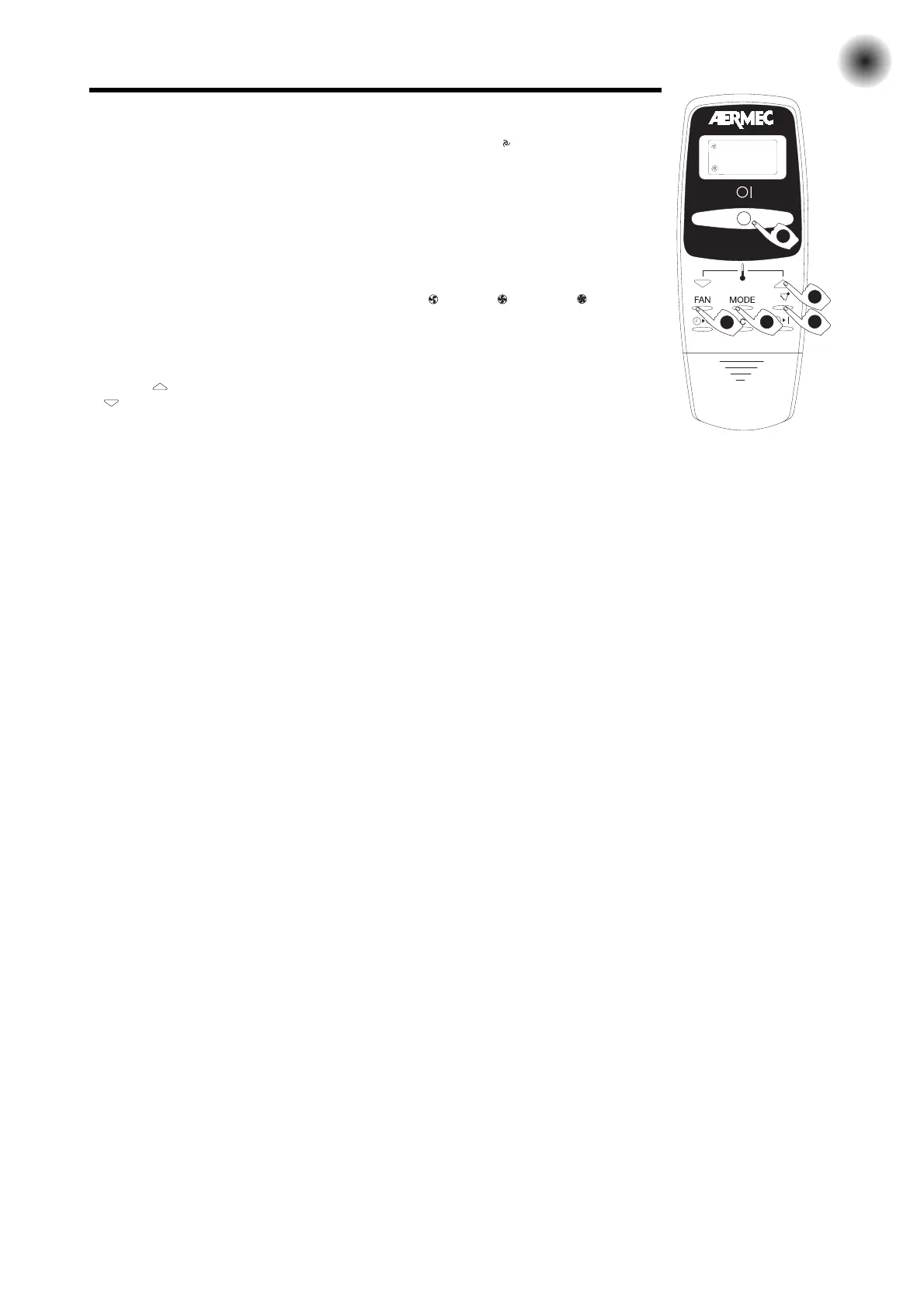57
PROGRAMA AUTOMATICO
1) PULSAR LA TECLA MODE (PROGRAMAS)
Pulsar la tecla MODE repetidamente hasta que aparezca el símbolo .
El ventilador se programa en la función de velocidad automática.
2) PULSAR LA TECLA ENCENDIDO - APAGADO
El fancoil entra en función y se enciende el indicador rojo de funcionamiento.
Rojo = calor, Azul = frío.
3) PULSAR LA TECLA FAN (VENTILADOR)
Inicialmente el ventilador está programado en automático.
Con la tecla FAN se puede pasar a la velocidad mínima , media o máxima .
4) REGULAR LA TEMPERATURA
Si (al menos después de una hora de funcionamiento) la temperatura no resulta satisfactoria, se
puede aumentar o disminuir:
– la tecla permite aumentar de 1 a 5 grados la temperatura programada;
– la tecla permite disminuir de 1 a 5 grados la temperatura programada.
QUÉ OCURRE CUANDO SE PROGRAMA EL FUNCIONAMIENTO AUTOMATICO
Con todos los indicadores en posición AUTO el microprocesador, al encenderse y en función
a la temperatura ambiente, decide el tipo de funcionamiento, establece la temperatura
ambiente que se debe mantener e introduce la velocidad del ventilador (véase la tabla).