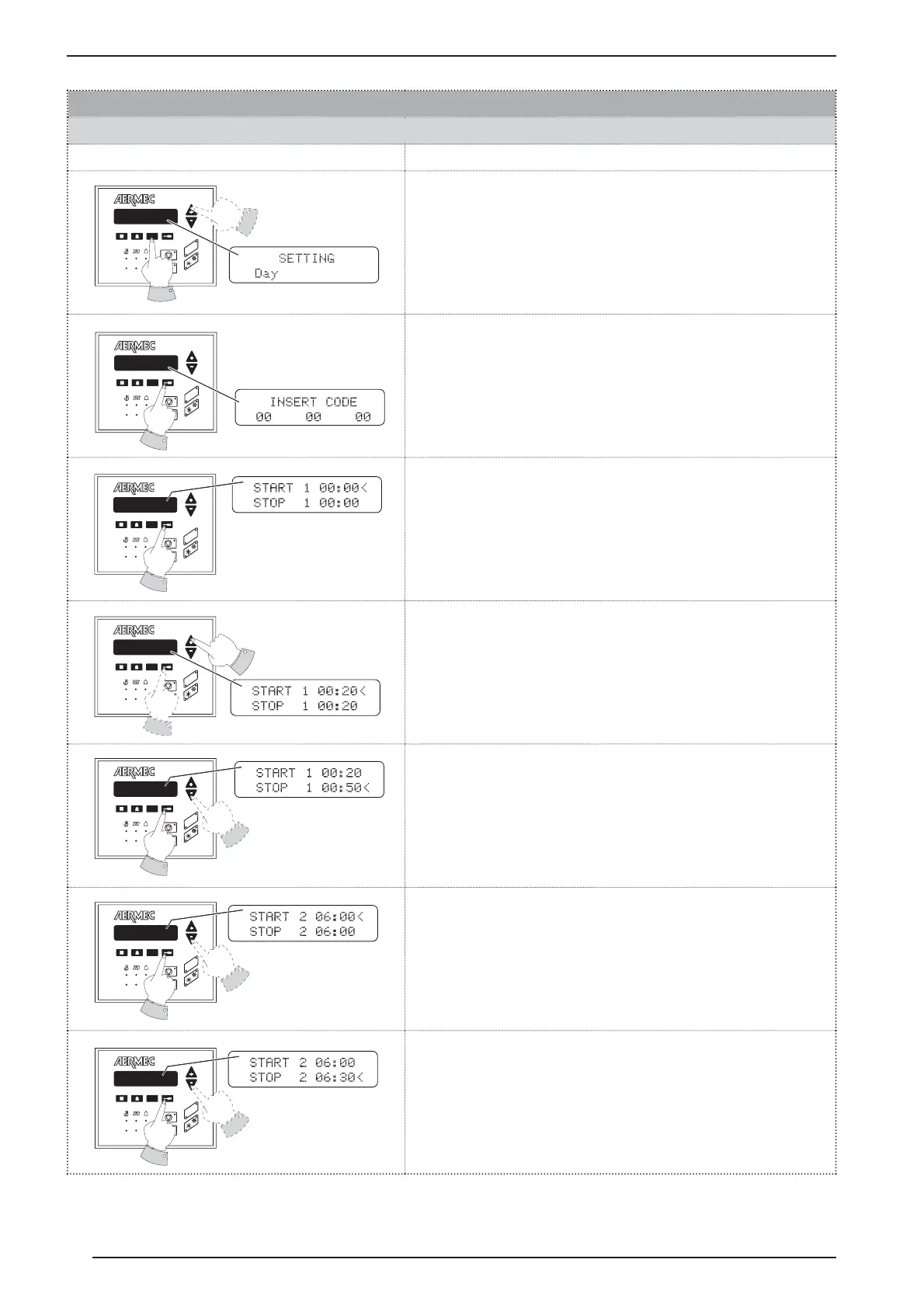12
TIME BAND SETTING
Day mode
Image Procedure to be adopted
Press the SET key, act on the arrow keys until the “Daily” setting
is visualised.
Press the screwdriver key. At this stage, the writing "ENTER CODE"
will be displayed. The code is that by default (00 00 00).
Just press the screwdriver key a second time to confirm. At this
stage, the menu to modify time bands is entered.
Then, act on arrow keys to change START 1 values (at the same
time, STOP 1 values will be also in progress). Confirm with the
screwdriver key to modify only the STOP 1.
With the arrow keys, modify STOP 1 values and provide final
confirmation by pressing the screwdriver key.
The second time band is now visualised. Act on arrow keys to
change START 2 values (at the same time, STOP 2 values will
be also in progress). Confirm with the screwdriver key to modify
only the STOP 2.
With the arrow keys, modify STOP 2 values and provide final
confirmation by pressing the screwdriver key.
SET
C1
C2
R
L
R
SETTING
Day
SET
C1
C2
R
L
R
INSERT CODE
00 00 00
SET
C1
C2
R
L
R
START 1 00:00<
STOP 1 00:00
SET
C1
C2
R
L
R
START 1 00:20<
STOP 1 00:20
SET
C1
C2
R
L
R
START 1 00:20
STOP 1 00:50<
SET
C1
C2
R
L
R
START 2 06:00<
STOP 2 06:00
SET
C1
C2
R
L
R
START 2 06:00
STOP 2 06:30<