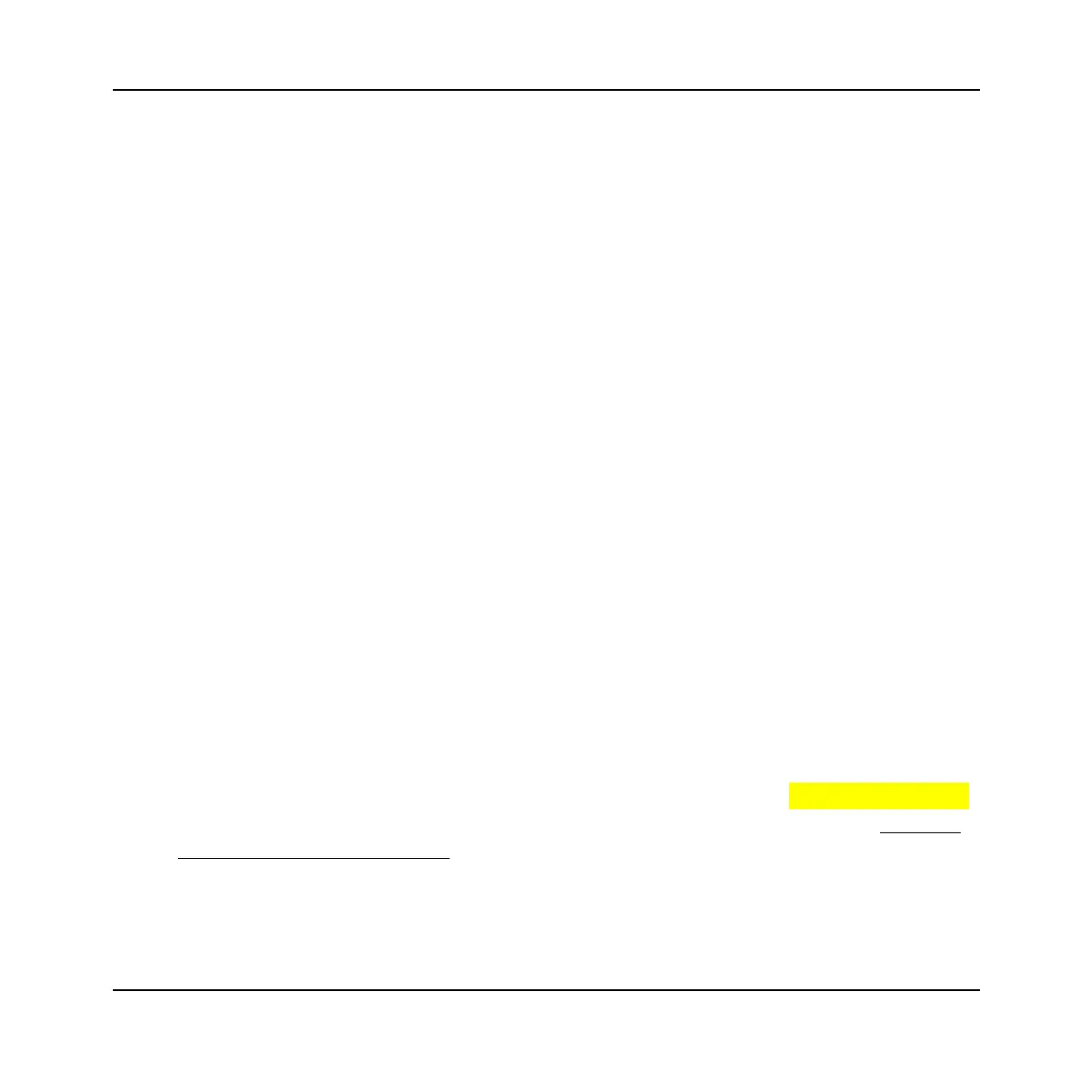PREFACE
3
Intended audience
Engineers who need to configure and operate wideband RF digitizers to down-convert and
digitize RF signals.
This manual is intended for first-time users, to provide familiarity with basic operation.
Programming is not covered in this document but is documented fully in the help files that
accompany the drivers and associated software on the CD-ROM.
Driver version
To maintain optimum performance, 3000 Series PXI modules should be used either with the
software driver version with which they were supplied, or the latest driver, which you can
download from the Aeroflex website.
Aeroflex endeavours to ensure modules remain backwards compatible with earlier driver
version releases. However, continual improvement means that from software version 6.2.0
onwards there are some exceptions, which are shown in the table below.
Checking the software compatibility of a PXI module
Use this table to check the compatibility of your 3030 Series PXI module with particular
versions of software.
• Modules with a serial number label consisting of black lettering on a white background
(as shown in the ‘Serial number’ column in the table) are compatible with the minimum
driver version shown.
• Modules with a serial number label consisting of black lettering on a yellow background
(as shown in the ‘Serial number’ column in the table) are compatible only with software
driver version 6.2.0 and higher, as shown in the table.
