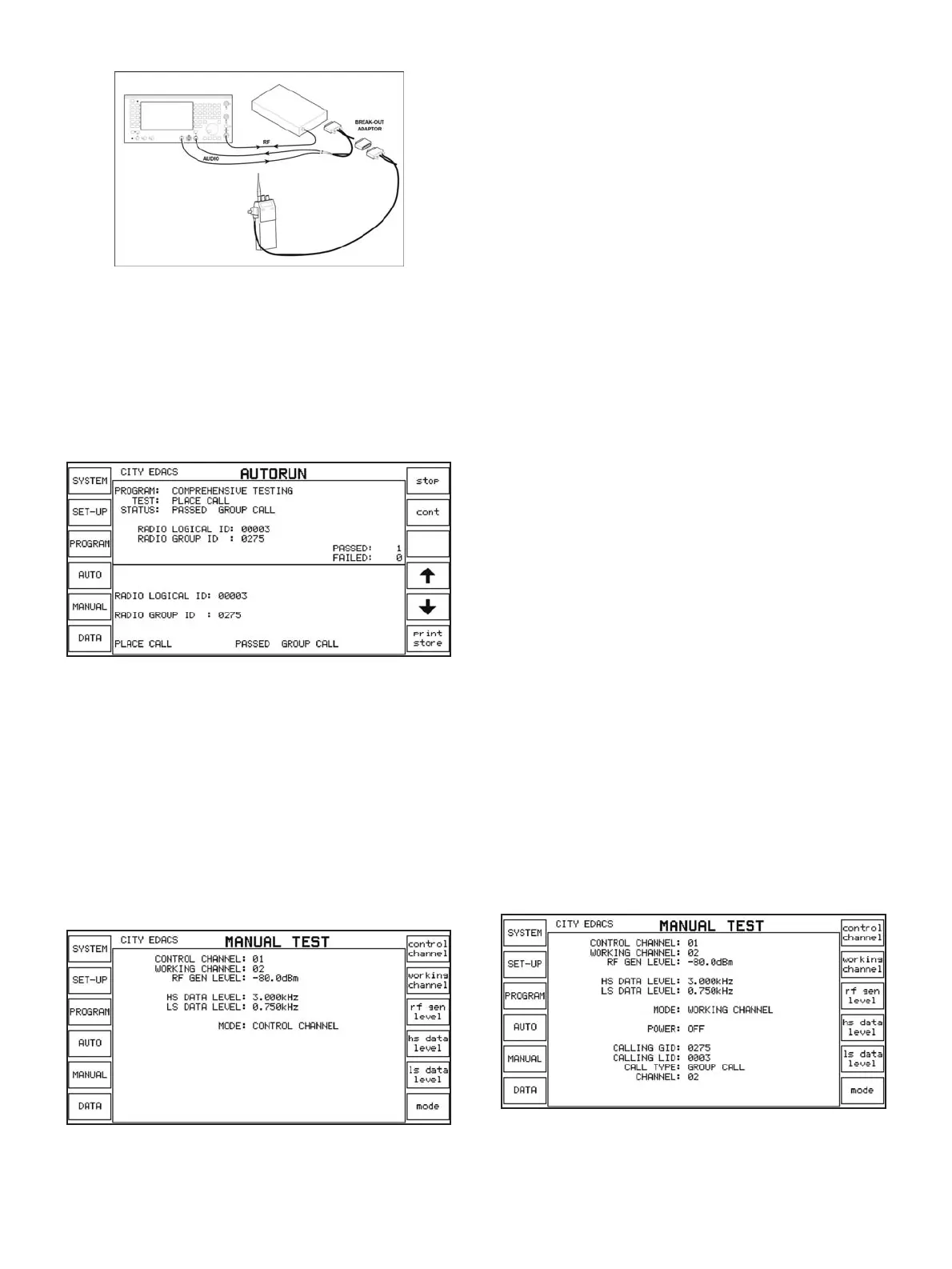Automatic test connections
When the test is under way, any further actions required will be
prompted on the screen. For example, the PLACE CALL test will
display flashing text in the STATUS: line on the screen telling you
to "PRESS PTT". It is important that when you press the PTT for
any test, you don't release it until the 2945B Communications
Service Monitor prompts you to, since some of the tests rely on
this.
Autorun screen during a program
When an autorun program has completed, a test summary will be
shown in the results window, indicating how many tests have
passed and failed.
Testing radios using manual testing
The manual testing mode is useful for trouble shooting purposes,
or for when a particular area of a radio's performance is to be test-
ed. Whereas automatic testing requires call placement opera-
tions to occur at particular times, with prompts, in order to perform
measurements. manual testing allows call operations at any time
but has few measurements directly available.
Manual test screen in control channel mode
In the manual test screen, you can change the current control
channel and the working channel assigned when a call is placed.
This could be used, for example, to examine the mobile's use of
a particular channel, both as a control channel and as a working
channel, in turn. Note that call placement does not work if these
two are the same.
You can also change the RF generator level and the high and low
speed data levels. All these values can be changed by pressing
the relevant softkey and using the number key pad, with the
orange unit entry keys.
Handling calls in manual test
The [mode] softkey lists a number of modes accessible from the
current mode. From the control channel mode, you can select
[control channel] which restarts the control channel, [individ call],
[group call] and [emerg call] which call the radio with an individ-
ual call, group call and emergency call respectively. If you have a
microphone with PTT switch (Aeroflex part number IFR
44991/145) plugged into the accessory socket on the front panel
of the 2945B Communications Service Monitor, this can also be
used to make a group call to the radio and will also allow talk
through.
[data perform] starts the data performance test which sends con-
tinuous unit enable/disable messages to the radio, which it must
acknowledge and displays the percentage of correct replies
received. [late entry] sends update messages to the radio, so that
it "thinks" there is a group call already in progress and joins it.
In addition, actions initiated by the radio, such as placing a call or
logging in are also supported. When a call is made either to or
from the radio, information about the call is displayed and the
mode changes to working channel.
In working channel mode, an indicator shows whether power is
being detected from the radio. If the service monitor initiated the
call, the radio can still be keyed up and unkeyed by pressing and
releasing the PTT and the power indicator should switch from OFF
to ON as appropriate.
If the radio initiated the call, the modes available by pressing the
[mode] softkey are [convers] which returns you to the previous
softkey selections, [control channel] which forces a control chan-
nel and [measure LS devn] which measures the low speed devia-
tion of the radio.
Manual test screen in working channel mode
If you initiated the call from the service monitor, the [measure LS
