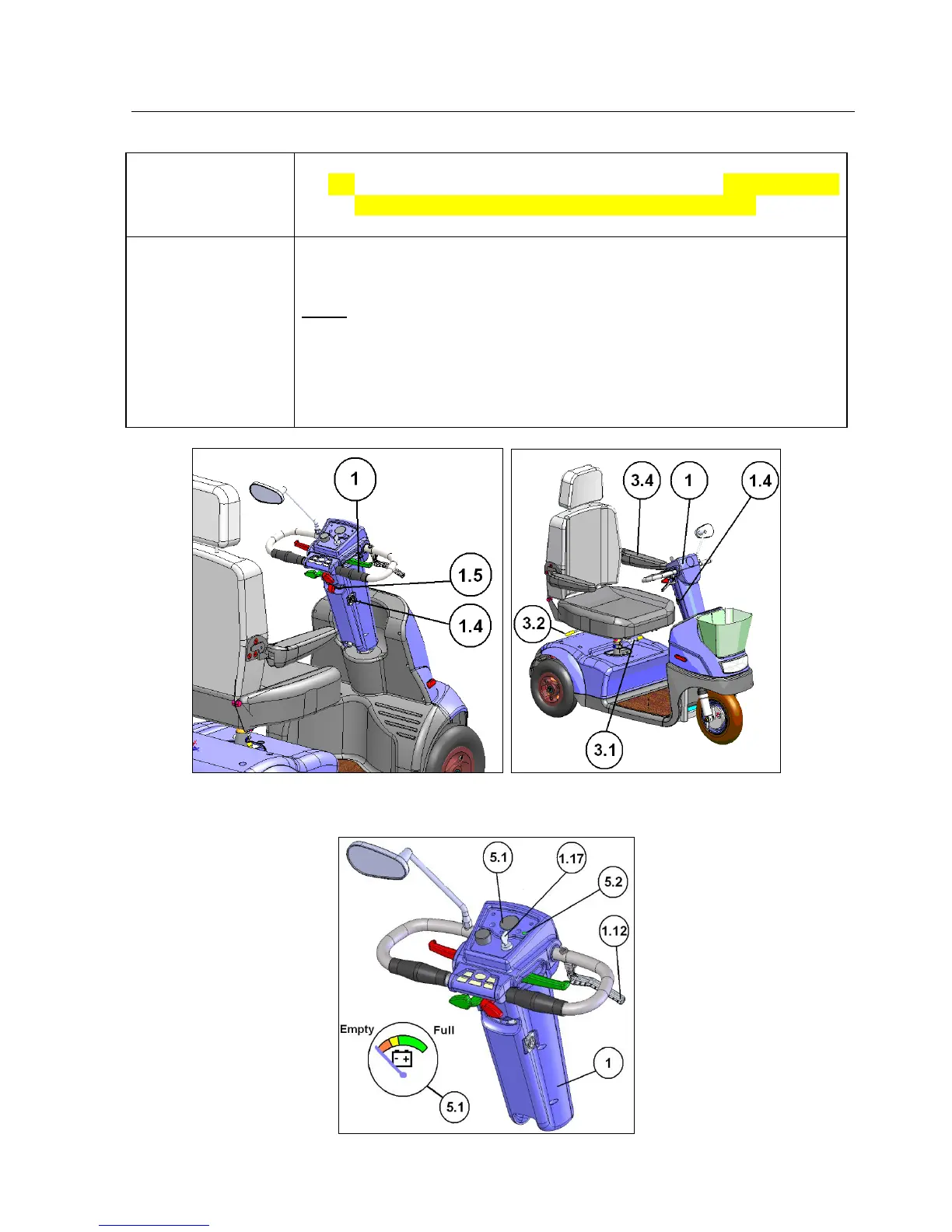CHAPTER 4 – ADJUSTMENTS INSTRUCTIONS
(Reference numbers refer to the figures #4 and #5)
Adjusting the
Handlebars (1)
Adjust height/ distance of handlebars as follows:
Release the Handlebars Adjusting Lever (1.5), which fixes the
handlebars in place, by pushing the lever to the left.
Release the lever at the desired place.
Seating into the
Breeze C
Before driving the Breeze C make sure that the Charging Plug is
disconnected from the Charging Socket (1.4).
Note: While the Charging Plug is inserted in the Charging
Socket, the Breeze C cannot be operated.
Use the Lever (3.2) to rotate the Seat to the side for easy access.
Raise the Armrest (3.4) to give you easy access to the Seat.
Adjust the seat Forward Reverse using the Lever(3.1)
Figure 4: Breeze C4 figure 5: Breeze C3
Figure 6
