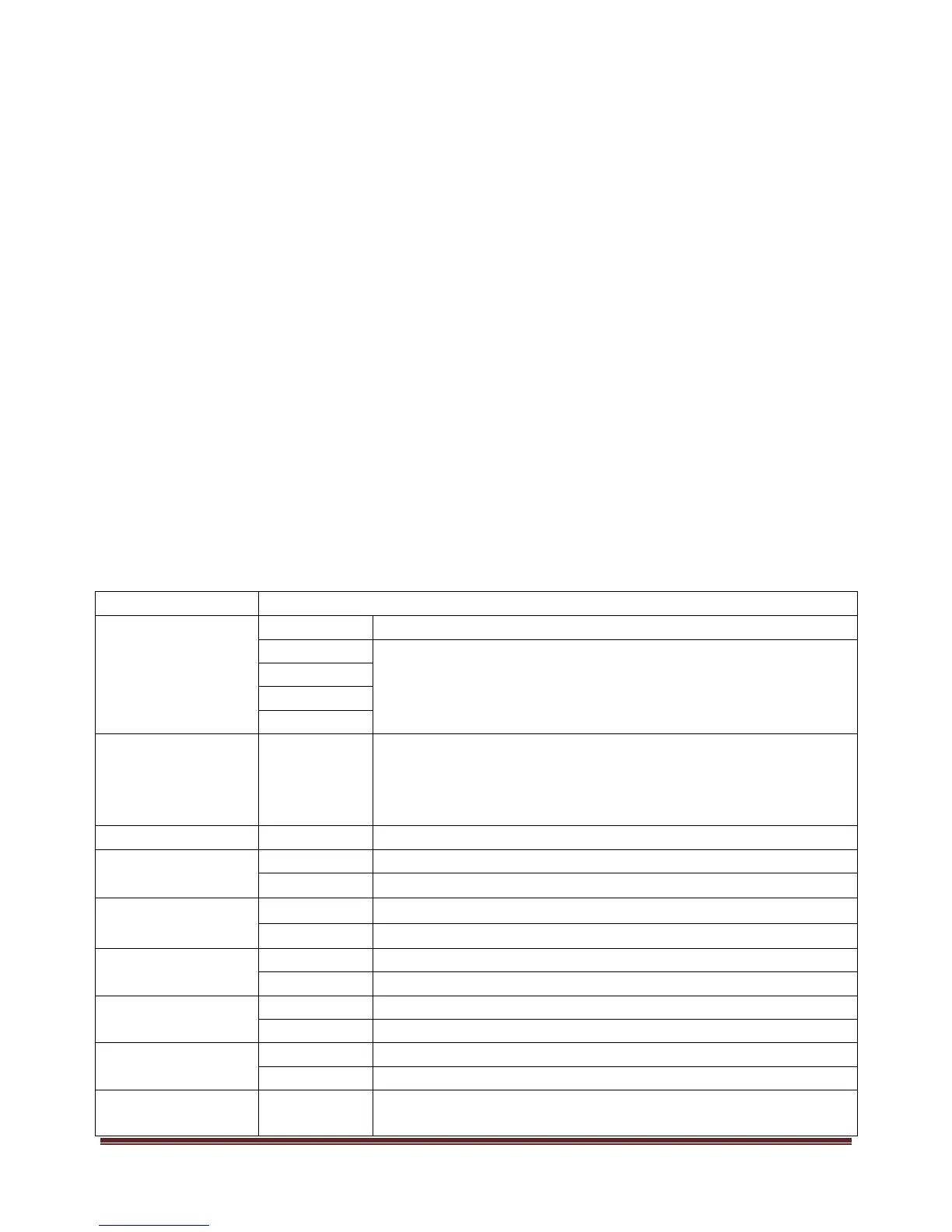© Copyright LOTRONIC 2016 BEAM1R Page 5
o No DMX signal
o Screen protect
o Open the lamp
o Restore to default settings
MENU setup ( manual control of each DMX channel )
SYSTEM setup
o Software version
o DMX monitor : To see DMX information
o System errors : To see fixture errors
o Total fixture hours : To see used time of fixture
o Partial fixture hours
o Total lamp hours : To see used time of lamp
o Partial lamp hours
ADVANCED setup
o Sensor monitor
o Reset calibration
o Lamp life hours : to see life time of the lamp
o Lamps hours clear
Chinese – English switch
Display screen reverse
2.2 Set up the interface
Slave state:Accept control table or main engine
Master State: Auto running and send DMX signal for Slave
Press OK key into edit state, Then selected hundreds place. Press up or
down, change address code. Press OK key again, selected ten place
and edit. Press OK key again, select the first place and edit. Press it to
exit the edit state.
Change the channel of X/Y axis (include X/Y Fine)
According to the original state continues to run
Motor reset, stop running
Closing backlight after free 30seconds
Reset directly after Power on , lamp off (need to use the menu or control
table to manual let lamp light)
