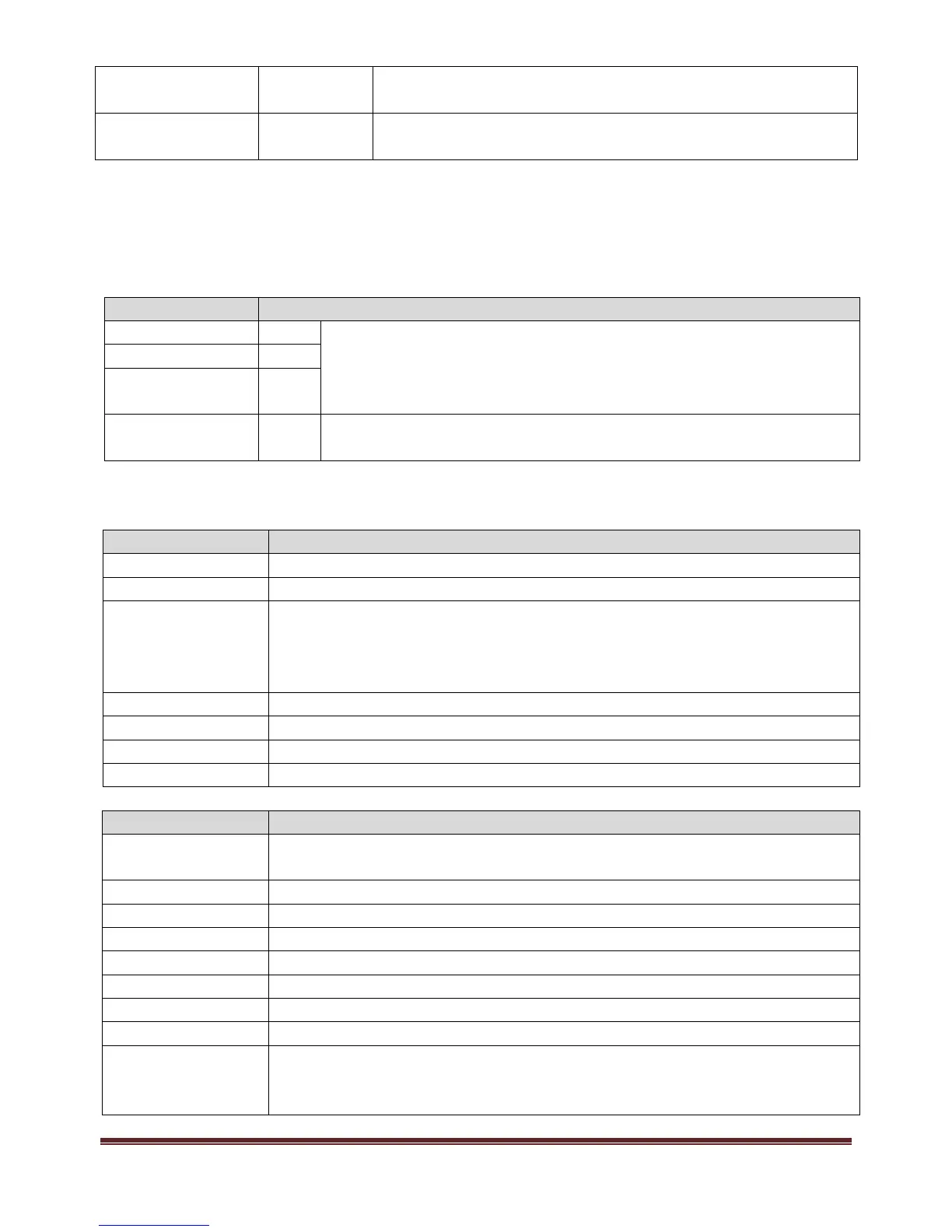© Copyright LOTRONIC 2016 BEAM1R Page 6
Lamp light directly after power on, And must wait for the lamp light up
success then reset
Press ok key see the confirmation dialog box, Press OK key to restore to
default set
2.3. Manual control interface
This interface use for control present light, And then auto enter into master mode (didn’t received DMX signal, sent
the dmx signal to slave light)
Manual menu will according to standard 12Channel to set menu(Dimmer and strobe no using)
Press OK key into edit state, Then selected hundreds place. Press up or down,
change address code. Press OK key again, selected ten place and edit. Press
OK key again, select the first place and edit. Press it to exit the edit state.
Press ok key see the confirmation dialog box, Press OK key to reset surface, all
motors reset
Enter into sub-surface, using value and percentage show the DMX channel to check
If the red ERR indicator light light on, it means fixture running error, and enter the
sub-surface to check the details. Press “Clear” to empty the error record after finish check
Note: Sometimes it not the installation problem of Hall or optocoupler. It is because
the motor cable inversely connect
Total using hour (accurate to minute)
The using hour from the power on (accurate to minute)
Total lighting hour (accurate to minute)
This time lighting hour (accurate to minute)
Driver board doesn’t respond. There is problem in the uart communication line of
display board and driver board. Or the driver board problem.
X photoelectric switch, or X Motor problem
Y photoelectric switch, or Y Motor problem
There is problem in Color wheel hall, or Color wheel motor
There is problem in Gobo wheel hall, or Gobo wheel motor
Lamp light on or off fail, there is problem in ballast or lamp
lamp hours too long,
pls replace
The total lamp light hour over the Maximum lamp light hour in “high class” menu. Remind
the user change the lamp in time. And then clear the lamp light hour in “high class”, timer
reset