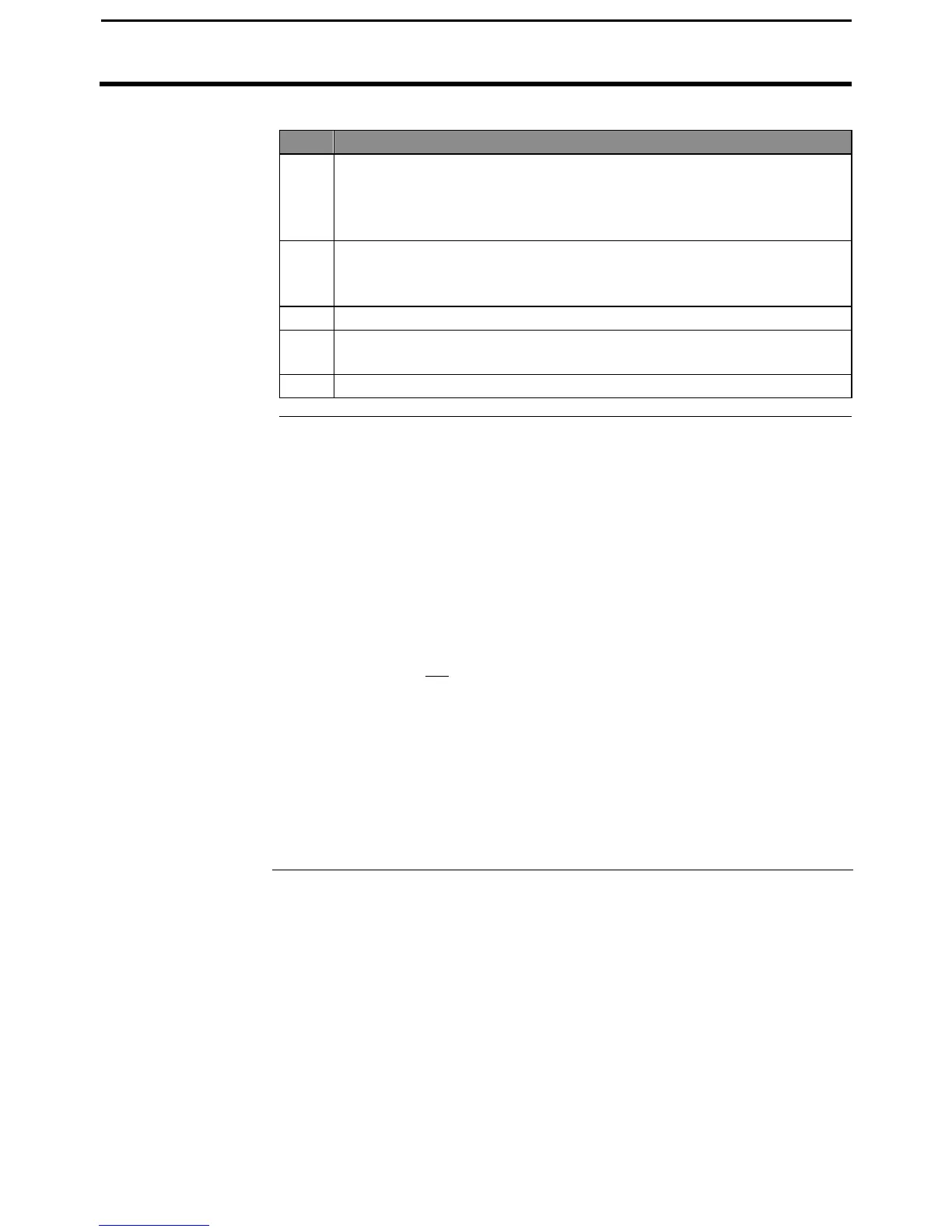PF3000 Cotton Yield Monitor
Ag Leader Technology
Calibrating Area
March 2002
Step Action
Procedure
1 Change the field to a field for which you know the exact area. Select
(rectangular box surrounds line) the field by pressing the key to the
right of the line displaying field. Use the UP or DOWN ARROW
keys to change the field.
2 Select the "Actual Area" line by pressing the key to the right of the
line displaying actual area. Use the UP or DOWN ARROW keys to
set the actual area.
3 Press the PERFORM CAL key. Press the ACCEPT key.
4 Repeat steps 1-4 for all the fields for which you know the actual
area.
5 Press the EXIT key once you have finished.
NOTE:
• The monitor proportionally adjusts all the load areas so that the areas
from all the loads equal the total field area.
• The "Area Cal" number is the actual area divided by the area the
monitor originally counted. When you press the PERFORM CAL key,
the monitor determines the area calibration number and adjusts the
measured area accordingly.
• Usually the monitor slightly over counts area when turning on the ends
due to error in not turning on and off area counting exactly at the start
and end of a pass. It is suggested that you determine an average
percent error in counting area and adjust the field area accordingly,
even if you do not know the exact field area. Typical area calibration
numbers for harvesting row crops are 97-99%.
***