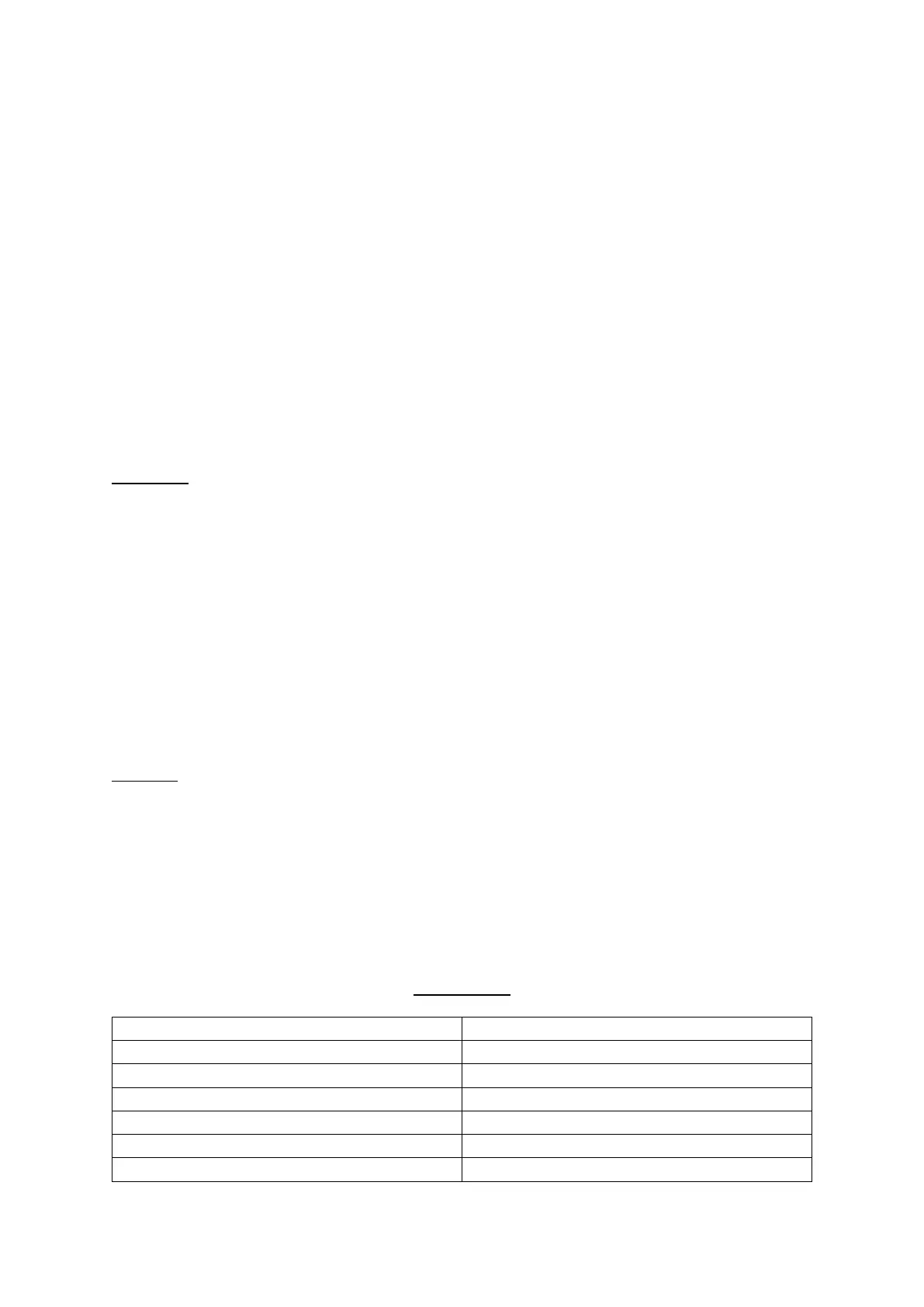AR / 25.07.23 / Version 1 14
3.2.2 3-STAGE BATTERY CHARGER INSTRUCTIONS
1) Plug the charger in and switch on.
2) During start up the charger will determine battery status and depending on the
result will switch to either BULK charge mode (red indicator ON) OR FLOAT
charge mode (green indicator ON)
NOTE: When the charger enters float charge mode the battery is 100% fully
charged.
3) If neither of the indicators illuminate, unplug the charger and check the fuse in
the plug. Replace if necessary, plug back in and switch ON.
Operation
First stage – constant current mode. Visual indication: Red LED ON, Green LED OFF.
Second stage – constant voltage mode. Visual indication: As above.
Third stage – float charge mode. The battery will be maintained 100% charged. Visual
indication: Green LED ON, Red LED OFF.
Note: On power up the charger will appear to be in “float” mode for a short period of time.
This is to complete all checks as described in the feature “soft start”.
Features
“Soft start” – On power up the system will enter a “soft start” mode. This facility checks for
possible faults i.e. reverse battery connection, short circuit etc, before offering maximum
charge current.
“Reverse polarity protection” – Prevents damage to the charger if the battery is accidentally
connected in reverse, visual indication is by a continuous flashing red indicator.
LED Protocol