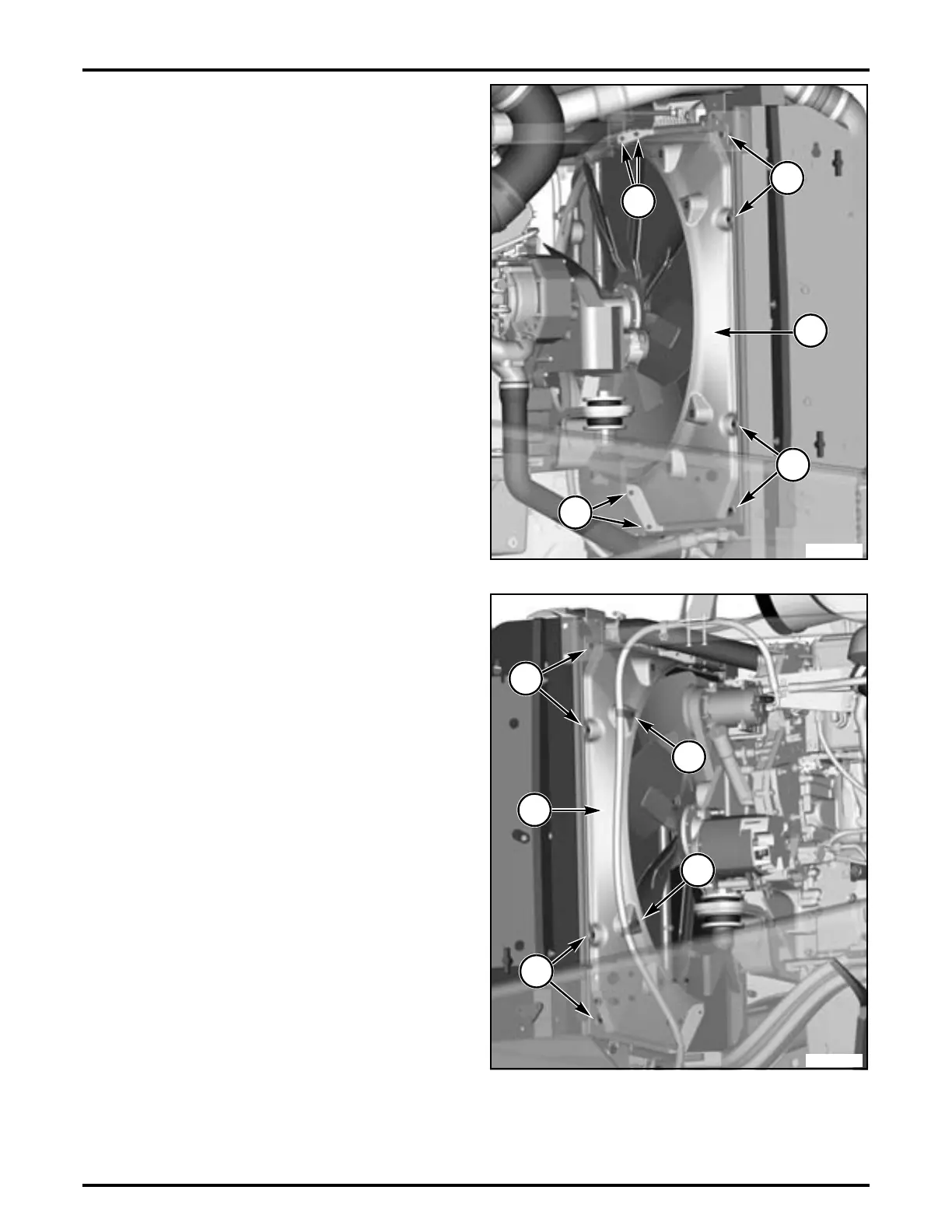79026547 Rev. A 02-21
Engine Component Removal and Installation
FIG. 38: Remove right side of fan shroud.
Remove bolts (1) and nuts from shroud that hold the two
halves together.
Remove bolts (2) from shroud that fasten it to the cooler
assembly.
Remove right half of shroud (3).
FIG. 39: Remove left side of fan shroud.
Remove bolts (1) that fasten a/c line to the shroud. Fasten
a/c line out of the way.
Remove bolts (2) from shroud that fasten it to the cooler
assembly.
Remove left half of shroud (3).
FIG. 38
2
1
1
3
N011906002
2
FIG. 39
N012606005
2
2
1
1
3
Find manuals at http://best-manuals.com/search?&s=CHAL-79026547
